Are you fleeing Substack because they take too large of cut of your revenue or because they’re a pretty awful company in general1 with absolutely zero commitment to transparency in their model?
Many folks are looking at Ghost, an awesome platform that I definitely recommend. However, I do think it’s fairly complicated for the average person who just wants to put some content out to their audience.
If Ghost seems like too fussy of alternative to Substack, I’d like to suggest an alternative: ConvertKit.
I use, recommend and love ConvertKit for many reasons. (Disclosure: I’m an affiliate too, but I would recommend and use it if I weren’t.) The biggie is that they’re an independent company led by creators, not investors. This creates a customer-centric company that actually responds to customers’ needs.
There aren’t a whole lot of tech companies that don’t have investors driving the bus, and that’s an important differentiation. What happens when investors drive the bus is that the real customers are those investors. The company first makes decisions to please the venture capitalists, not the users paying for their service. As users, it sucks for us a whole lot, to put it bluntly.
How to Move from Substack to ConvertKit
1. Export your Substack subscribers. You’ll want to have this record. It’s a csv file, which is a universal format you can upload to any email newsletter tool.
2. Create a ConvertKit account. For now, just do a trial, and if you have under 1,000 subscribers, the free tier should be fine for you for now. (Though I think it’s worth paying for the features in the premium tiers so you can create automations and such.)
Here’s the thing that sucks, though. Your payments won’t migrate. Don’t freak out—we’ll get to that in a minute.
3. Now it’s time to set your subscription levels! ConvertKit takes a 3.5% payment processing fee from your charges, which is a way better deal that Substack!
Note: You will need to setup a new Stripe account just for your ConvertKit account. I don’t know why, it’s just the way this all works. If you already have a Stripe account, make sure to use your same email address so you can toggle between the two accounts easily.
Most likely you’ll want to create a members-only newsletter. It’ll look like this:
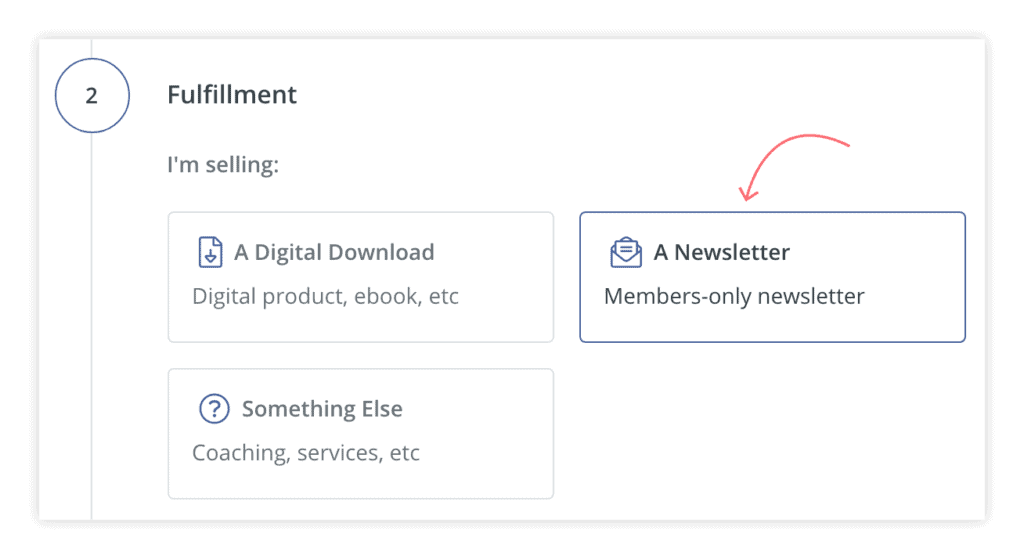
Create your pricing and subscription names (you can have multiple products and payment schedules from one-time to monthly—it’s all up to you).
Psst… check out my totally free weekly+ newsletter here.
4. Next, create a landing page in ConvertKit. Landing pages are super useful for loads of reasons, and I have so many of them, but you only need one to start. Note: You need a landing page here, not a form!
I recommend also including some of your recently “public feed” newsletters (click the + button on the form to add) so people can get a taste of what to expect in your newsletter. You can also add your paid subscription to this as well (but I don’t like doing it this way—it confuses people about whether or not payment is required).

5. Then, create a Thank You page associated with that landing page. When someone subscribes, you have the options of directing them to a special thank you page in ConvertKit that acknowledges their subscription. This is where you can insert that subscription you created in step three!
Just like above, click the + and you’ll get a menu. Just add your product you created right to that thank you form. (Pro tip: You can also add this product to your free newsletters to encourage people to support the newsletter with a subscription.)
That’s it! You’ve created a paid newsletter!
6. Import your Substack csv into ConvertKit. This is easy—I promise! I would also tag these people as “Substack Subscribers” so you know where they came from.
Here’s the sticky part. You will either have to leave your subscribers who pay for subscriptions on Substack there, and process the payments that way and ensure you’ve tagged those old paid subscribers properly in ConvertKit. Or you can cancel those subscriptions and encourage them through a series of nurture emails to resubscribe on ConvertKit.
It’s up to you, which you choose, but I would do the latter and make a clean break from the platform. Yes, you’ll lose some paid subscribers initially, but it’ll keep your data cleaner. It’s up to you, though!
Bonus step: Create a welcome sequence for new subscribers.
This only works if you have a paid subscription to ConvertKit, but in my experience it will pay for itself over and over again. If you have automations in your paid account, you can create a welcome sequence. Here are the steps:
- Write a welcome email (this goes to everyone). Thank them for subscribing and let them know what to expect (frequency, topics, tone—this is all fair game).
- Resend your “greatest hits” emails (think 2-3) that they may have missed.
- For people on the free tier, make a pitch to upgrade to the paid tier.
Basically, introduce yourself to these potential paid subscribers and make them feel comfortable supporting your writing and work.
The nice thing about the ConvertKit alternative to Substack is that you’re not limited just to paid newsletters. If you grow your audience, you can sell emails, consulting sessions, even courses all through the platform—it’s pretty cool! So, not only are you liberating yourself from a not-awesome platform, you’re positioning yourself to further monetize your knowledge and build your community.
Got more questions about this? Drop a note in the comments!

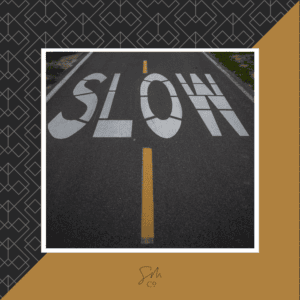
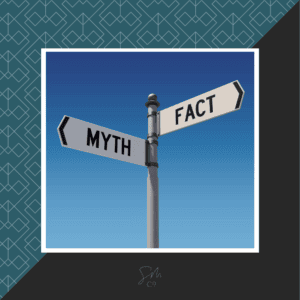
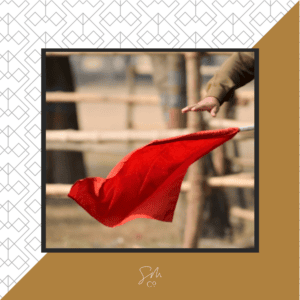
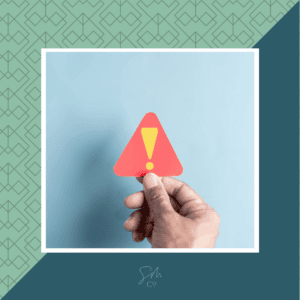

 & Our Favorite Portland Coffee Shops
& Our Favorite Portland Coffee Shops