- What website data should nonprofits measure?
- Other metrics important to the nonprofit sector
- The best tools to monitor nonprofit website analytics
- Squarespace Analytics
- Google Analytics for Nonprofit Organizations
- Fathom Analytics for Nonprofit Organizations
- Regardless of which web analytics platform you choose, the key is ensuring that you’re monitoring the right metrics for you and using that data to make better decisions.
- Three Key Takeaways to Remember About Website Analytics
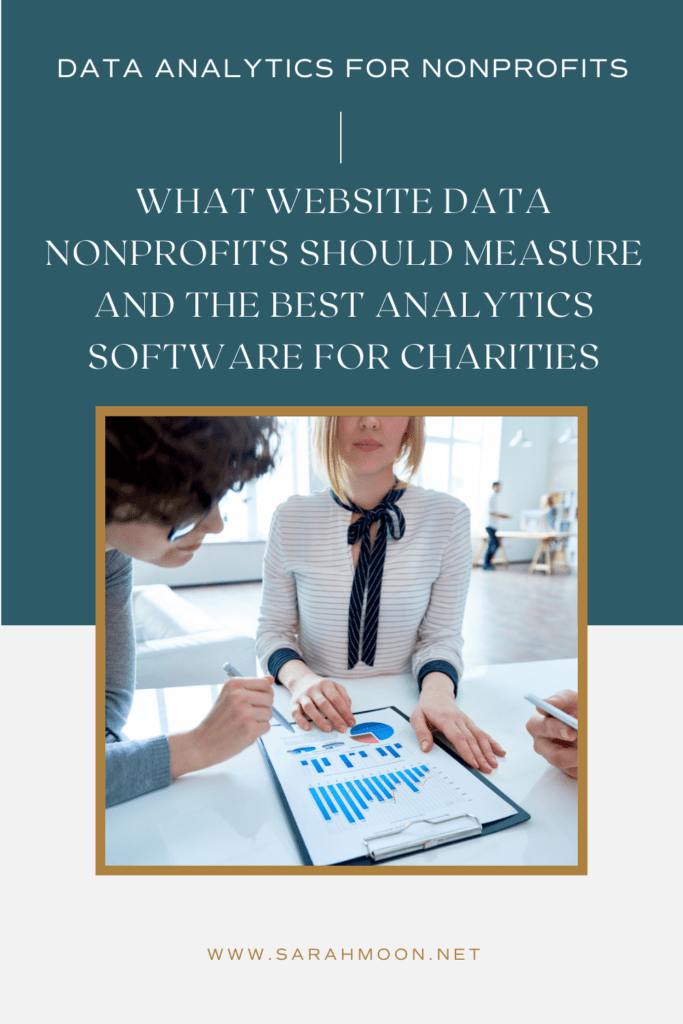
Most of the information and insight around web analytics focuses on small business owners and for-profit companies. However, our cause-focused friends are never far from our minds, and we believe that using data and understanding user behavior is also essential for nonprofit charities.
While it’s difficult to imagine finding the margin in your day or month to review your website analytics and do the proper data analysis, it is a valuable exercise for any nonprofit organization.
Beyond understanding who is visiting your website and what types of actions they’re taking, advanced analytics provide valuable insights for predicting future donor behavior, fundraising results, and even donor retention.
Other uses include:
- Historical data and predictive modeling for grant applications
- Showcasing the need for future website upgrades or design projects
- Educating prospective donors on program interest(s)
- Planning for a fundraising campaign or marketing campaigns
What website data should nonprofits measure?
First, there’s no right or wrong answer to this question. Every nonprofit has unique goals and its own idea of what constitutes conversion. However, we can learn how analytics work, why they matter, and how to measure them from the for-profit sector.
Online giving results
Beginning with the obvious, tracking and measuring online giving results is a must for charitable organizations. It’s surprising that many nonprofits do not separate and track their fundraising results into how they raised the money – through direct mail appeals, peer-to-peer fundraising, or online giving. Nearly every online giving platform has a mechanism to provide data about the number of gifts made, the average gift amount, and the total giving.
Ideally, it would be best to know how these donors found your website and whether or not they are first-time donors. If your donation form allows, these are two easy questions to tack on the donation form itself or include on a customized thank you page that loads after the gift is complete.
New vs. Returning Visitors
There’s plenty of anecdotal evidence out there to suggest that returning visitors tend to spend more time on your website and convert at a higher rate. Perhaps this is because they’re connected to your organization in some other way (social media follower, email subscriber, real-life volunteer, etc.) or that something they’ve seen from you on another marketing channel has prompted them to return and take a specific action.
The bottom line is that you must give visitors a reason to return to your website. If your website content hasn’t changed in the past few months or even years, there’s very little reason for someone to visit more than once. A few easy ways to create more dynamic content include:
- Start a nonprofit blog to share how you’re serving your community and solving challenges unique to your audience.
- Add an events calendar to promote your upcoming activities.
- Offer event registration or volunteer sign-ups exclusively on your website.
- Share updated testimonials and success stories regularly (and use your print media to drive readers to read more online).
Form Conversions
One of the highest indicators of a future donation is someone’s involvement with the organization. For example, suppose you’re cultivating two major donors; one is a volunteer at your annual golf tournament, while the other has no involvement. In that case, the likelihood of the volunteer donation dramatically increases. Therefore, recruiting and retaining a loyal volunteer base has the potential to help you raise more money in the long term.
This scenario explains why form conversions should be at the top of the list for nonprofit web analytics to watch. You should organize your website to lead visitors to a specific form and entice them to complete it. These forms might be volunteer registrations, signing a pledge, or completing a survey.
And, a quick tip here for tracking those conversions: if your website analytics platform doesn’t offer direct tracking of form conversions, set your form to redirect to a customized thank you page. Then, your visitors will appreciate the customized message, and you can track visitors to that specific page to get an accurate count of your form conversions.
Free Guide: Raise More Money Online
This 13-page resource includes the elements your donation page needs and how optimizing your donation page for the outcome you want almost always results in more money for your cause.
Other metrics important to the nonprofit sector
In addition to those listed in our article on The Fundamentals of Website Analytics, a handful of other metrics can be helpful to charities specifically.
Bounce Rate on the donation page – Bounce rates, in general, are helpful to watch (and aim to improve) because we want to know visitors are finding what they need on our websites. However, on donation pages, higher bounce rates are even more insightful.
If you’ve managed to get a visitor to the donation page, there is a clear interest in some aspect of charitable giving. However, those who leave without completing the donation are missing something. For example, the website didn’t make a strong case for why a gift matters, the page gave red flags around security issues, or perhaps the donor wasn’t ready yet.
No matter the reason, working to increase the conversion rate from the donation page is a worthy endeavor and great use of data analytics.
Traffic Sources – Just like in the for-profit world, understanding the source of your website traffic is key to making smart investments in your marketing strategy. For example, if a potential donor sees your website on a list of local charities worthy of support, you’ve already made a significant dent in getting that person to your website and interested in your cause.
Likewise, if your organization has a robust Search Engine Optimization (SEO) strategy, it’s far more likely that you’ll see your metrics for organic search far surpass those from social media sources or other referrals. Again, understanding your traffic source helps you make better data-driven decisions with your limited budget.

The best tools to monitor nonprofit website analytics
Once you establish a plan for what you’ll measure and how often you’ll check-in to monitor your progress, you’ll need to identify the website analytics tool you want to use. When considering your platform of choice, you’ll want to keep in mind several factors:
- Are you willing to pay for a solution? (Remember that you’re typically the product if the platform is free.)
- Do you need additional training on an analytics solution?
- Does your website platform have a built-in analytics section to save you the time and expense of using a third-party product?
- Are you concerned about the ethical use of visitor data?
Squarespace Analytics
For those lucky enough to have a Squarespace website (our preferred platform for building a nonprofit website), you have access to the Squarespace Analytics panel right inside your website. There’s nothing to connect or set up, and it works from day one of your live website.
Inside Squarespace Analytics, the data available to you depends on the level of your website subscription (check the Squarespace chart here for more information). However, for most nonprofit organizations, the business plan is sufficient and includes all the basic analytics you’ll need.
Regarding privacy, the Squarespace platform records visitor activity via JavaScript in the browser. This method means you are tracking visitor data (provided they are not browsing in incognito mode or using third-party tools to keep their activity private). As such, you’re responsible for how you use that data to make decisions. For example, you may be required to turn on your Cookie Notice if you’re using the data for retargeting those visitors in your other marketing activities.
As far as analytics available to you, all of the standard metrics are available, including:
- Traffic – How many people are visiting your website?
- Geography – Where are your visitors located?
- Traffic Sources – How did your visitors find your website?
- Search Keywords – See which search keywords drive the most traffic to your site from search engines such as Google, Bing, and DuckDuckGo.
- Site content – See the most popular content on your site by pageviews and measure audience engagement for each page.
- Form and button conversion – Track how visitors engage with your forms and buttons using form & button conversions.
You can also customize the data range for which metrics are measured and get visual charts (easy to screenshot and include in your Executive Director Board Report).
Using the Squarespace donation feature, you can monitor your online giving results within your website panel. However, if you’re using a third-party online donation platform like Qgive, Little Green Light, or another solution, you’ll need to use their software and tools to track your results.
Google Analytics for Nonprofit Organizations
For large organizations or those with a dedicated team of staff and professionals devoted to marketing or reporting, Google Analytics may be a good option. It’s robust and comprehensive in terms of the information you can glean. However, it’s also often daunting and complicated to those who have never used it.
Without getting too technical, there are two types of Google Analytics accounts: Universal Analytics (UA) and Google Analytics 4 (GA4). UA is the original, and GA4 was launched in 2020. (If you have a UA account, it will no longer be available as of July 2023.) That’s all we’ll say about this here, as we’re more focused on ensuring you have access to the right platform for you and what you track and measure.
To use Google Analytics (either version) with your website, you’ll need to create a GA account and add your property (website). (The best place to start is google the Analytics homepage.)
Once you create your account, you’ll add your tracking code to your website (follow your website platform instruction). Once you connect your site to your GA account, you’ll use your GA dashboard to track and measure your website analytics.
The most significant differences between Squarespace Analytics and Google Analytics are:
- Google Analytics counts internal traffic toward your website visitor count. This means if you’re logged into your website, it’s counting all of your own activity. You’ll need to set up an IP filter to exclude this data. Squarespace does that for you.
- Annoying bots and non-human activity are processed differently. Neither system is perfect, and depending on your website traffic, the numbers rarely make much difference.
- The amount of data inside GA is massive, while Squarespace data is limited. While the information is reliable and nice to have, it can also be overwhelming to understand and navigate. Often, taking a short course on Google Analytics is a good idea if you choose this as your analytics platform.
- Both platforms are “free.” With Squarespace, you’re paying for Analytics as part of your annual subscription. With Google Analytics, the data collected from your website is likely being sold to other companies for advertising purposes. In exchange, they let you use their tools for free.
Fathom Analytics for Nonprofit Organizations
Fathom Analytics is a paid analytics platform that uses the slogan, “We sell software, not data.” (Oh snap!) Fathom has created a software solution that provides the data you need, cuts out the fluff that’s not really all that useful, and prioritizes protecting the privacy of your website visitors and their data.
Fathom promises that their embed code (the piece of information that connects your website to their software) loads faster and is better for your SEO than Google Analytics though we only have our own website speed results to back that up.
As Fathom users, here are some features we love:
- We don’t need to add a cookie banner to our website because Fathom doesn’t use cookies. That means our beautiful website design by Sarah Moon & Co takes center stage with no distractions.
- Fathom helps implement one of our core values of protecting our client (and visitor) data.
- Fathom shows us data that GA and Squarespace never see because of blockers. They’ve created a way to bypass those blockers and still get the data without interfering with privacy.
- We can make business decisions faster because of Fathom’s real-time data in all the categories that matter to us – conversion rates, traffic sources, bounce rates, time on site, and a handful of other helpful data points.
Fathom is not free though their plans are very reasonable. For websites under 100,000 views per month, the plan is just $14/month.
Regardless of which web analytics platform you choose, the key is ensuring that you’re monitoring the right metrics for you and using that data to make better decisions.
If you’re only concerned with reporting high traffic numbers and views of a specific page you want to promote, you’re likely wasting your time.
However, if you’re using your analytics better understand your audience, increase conversions of visitors to donors, and gain insights into the kind of content your audience wants to see from you, that’s where the magic happens.
Three Key Takeaways to Remember About Website Analytics
- There’s no one right set of analytics to watch or measure for nonprofits. Each organization should evaluate its own priorities and goals and identify the metrics that record progress in those areas.
- However, all nonprofits should measure online giving results, including the average gift, recurring donors, and abandonment rate on the online giving page.
- You have choices on your analytics platforms. They all have pros and cons, so do your research and choose the one that best fits your core values and budget.
Dive deeper into nonprofit marketing strategy with our free resources.
Is it possible to market your business without social media in 2024?
Are you curious about marketing your business outside of social media? Read our how to guide to doing just that!…
The No-Nonsense Guide to Hiring an SEO Expert in 2023
If you’re focused on increasing your visibility online, growing your revenue, or diversifying your lead generation, SEO is likely a…
What is movement marketing?
Movement marketing is often misconstrued and deeply misunderstood. Learn what it really means and the five fundamentals behind this marketing…
The Fundamentals of Website Analytics: Why They Matter, What to Measure, and How to Use Ethical Analytics Tools
Are you a business owner wondering how to track visitors to your website so you can make data-informed marketing decisions?…
What to Include in Your WordPress or Squarespace Nonprofit Website RFP
Is your nonprofit or foundation writing a WordPress or Squarespace website RFP? There are a few elements you may be…
Three Lessons Nonprofits Can Learn from Successful Entrepreneur Websites
Thinking about redesigning your nonprofit organization’s website? Here are three lessons you can borrow from successful entrepreneurs to make your…
Is Squarespace right for your foundation, charity or nonprofit organization website?
Planning a website for your foundation, charity or non-profit organization? Discover if Squarespace is the right web platform for you…


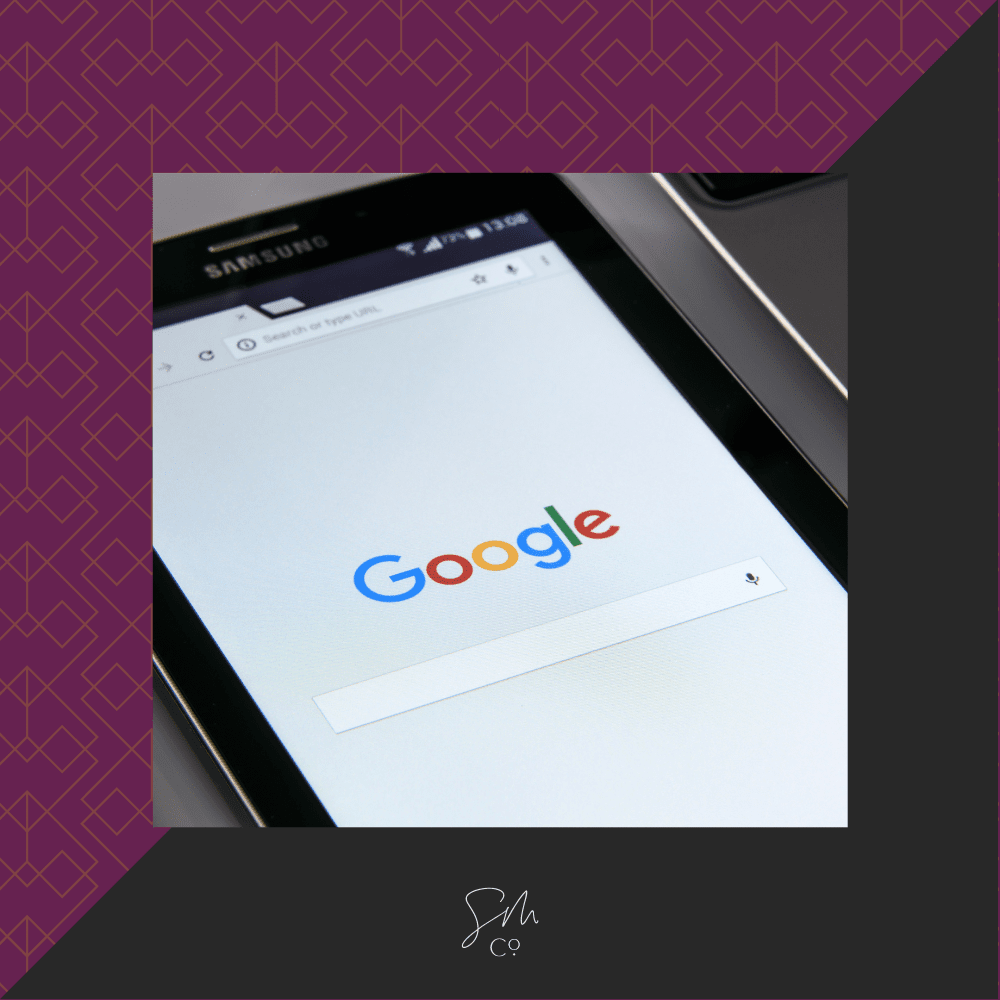


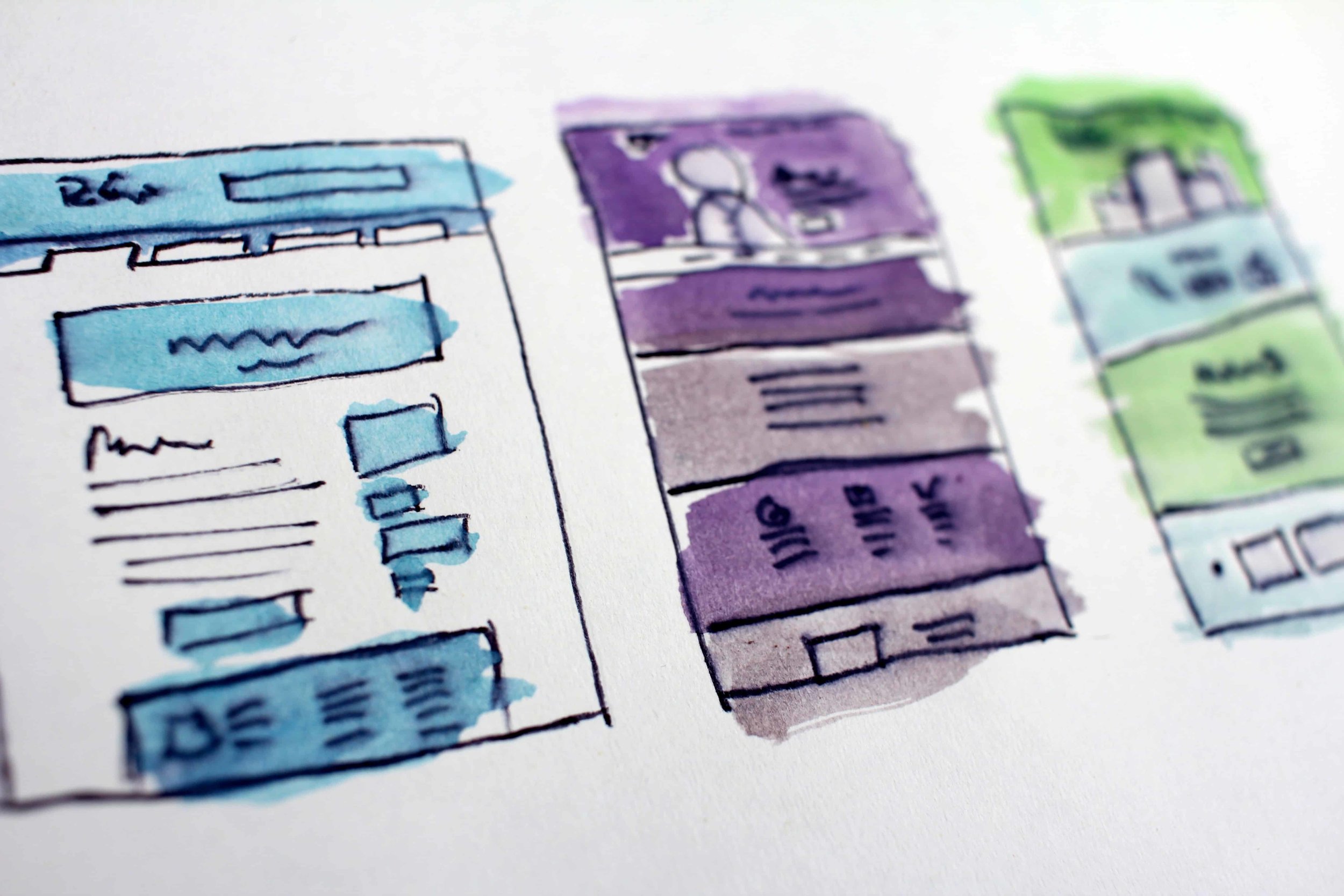
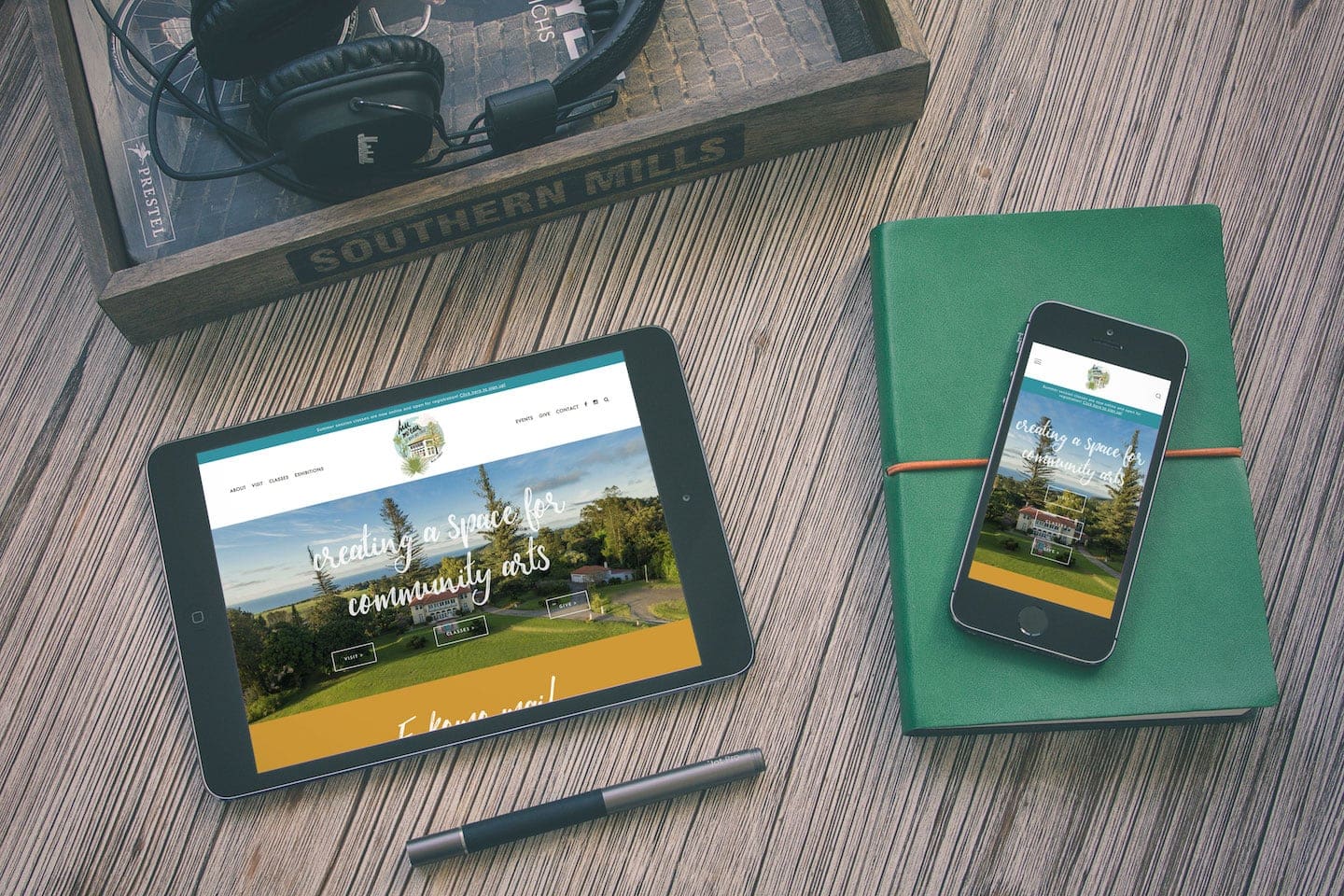
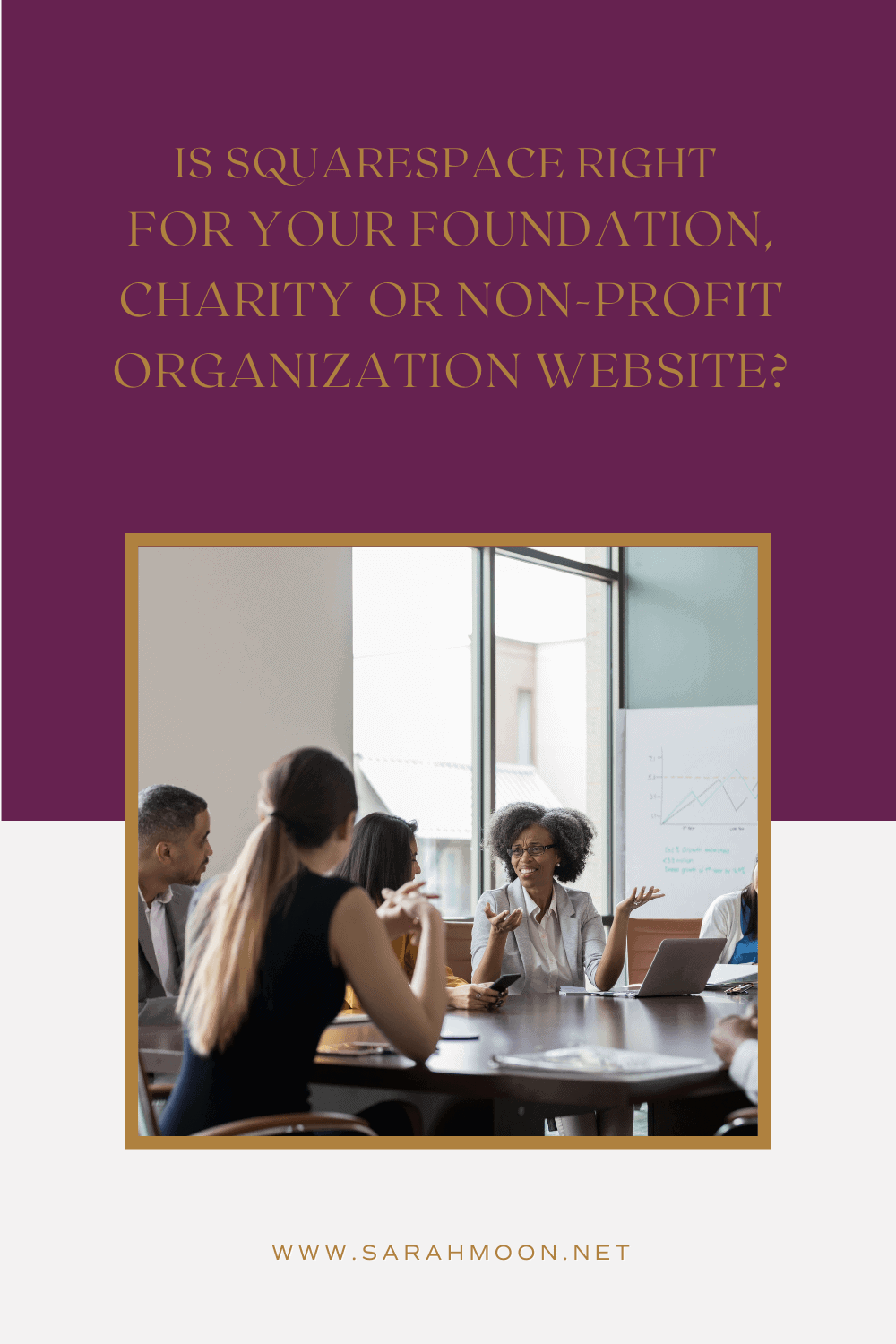

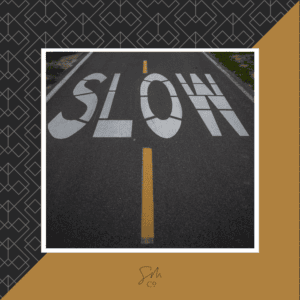
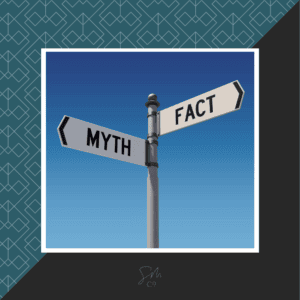
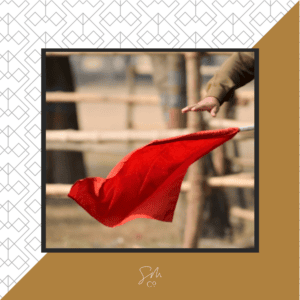
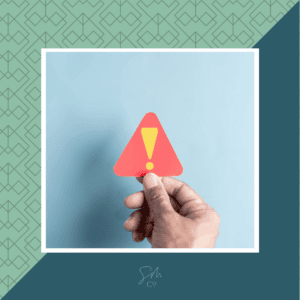

 & Our Favorite Portland Coffee Shops
& Our Favorite Portland Coffee Shops