Hello there! This post is quite old, but we’ve left it up as an archive. If you’d like personalized 1:1 advice about the best platform for you, book a session with our founder, Sarah. Learn about that here.
As Squarespace has grown like wild over the last couple of years, my inbox is flooded with folks who want to launch online stores on the system. As a Squarespace Specialist and someone who’s launched loads of stores on this system, this is good news for me. However, as often as I receive inquiries that are a good fit for Squarespace’s commerce system, I receive inquiries from folks who would be better served by a system other than what Squarespace offers in terms of Commerce.
Yes, I said it: Squarespace isn’t the best solution for all online stores.
Let’s talk about who Squarespace commerce is good for:
-
Small, boutique stores with a manageable inventory–you don’t need sub-categories or deep complexity.
-
Industries in which PayPal hasn’t become the standard currency. UPDATE: Squarespace now supports PayPal, though I don’t love the interface.
-
Start-up shops. There’s no doubt in my mind that Squarespace’s Commerce platform can get you up and running–quickly.
-
Folks who don’t need a checkout. Weird, right? Yes, you can easily create a product catalog in Squarespace with the checkout features turned off. There are loads of reasons why you’d want to do this–I’ll discuss in a future blog post.
-
You already have a Squarespace website and want to add on commerce as an additional part of your business. Perhaps you’re a bricks and mortar store, like my client Bolt, who wants to offer carefully-curated items for sale, but your primary focus is in-person sales.
-
You’re in a country served by Stripe or PayPal. Not everyone is.
And, let’s talk about who Squarespace isn’t a good option for:
-
(Update: PayPal is now available in Squarespace. I recommend playing with the integration because the user interface is a bit different than you may be used to.) If PayPal is the norm in your industry, you’re going to be frustrated by Squarespace’s lack of PayPal integration. Yes, you can embed PayPal buttons, but it’s an inelegant solution that won’t sync up with your checkout or your inventory management.
-
If you are selling any of the items prohibited by Stripe, such as wine or anything that could be interpreted as “psychic services” (someone who sold custom tarot cards told me they were banned from Stripe thanks to this rule).
-
If you need or want customer logins, you’re far better off to look at Shopify as a solution.
-
If you need recurring billing (ie, you’re selling a subscription box), you’ll need to look at a third-party add-on for either Squarespace or Shopify–it’s not built into either service. Most of these are subscription based services, so plan for an ongoing cost.
-
If you need customers to be able to pay down an invoice, such as in the case of a travel/tour program, Squarespace is not a great fit. In fact, you’ll probably want to look for something specific to your industry or consider manual invoicing via your bookkeeping software. Sorry!
-
Plan on using gift cards? Well, Squarespace won’t serve you very well (yet). And, even if you go with Shopify, you’ll need the pricier (currently $79) plan to take advantage of that service.
-
Want free shipping to kick in automatically if a customer spends a certain amount (as opposed to their needing to enter a coupon code)? Squarespace can’t do that.
-
Need different shipping rates for different product? Nope, Squarespace can’t handle that.
For a lot of businesses, Squarespace’s Commerce platform will work beautifully. If you just need to be able to take credit cards and fulfill orders, its easy-to-use interface will be golden for you. If your plans are for something more complex, you may want to stop and think about whether or not it’s the best fit.
But you have options! And some of them will even allow you to use your Squarespace site.
1. Embed a third-party store in your Squarespace website.
There are a few options out there that will allow for this sort of thing. Two that I like are the aforementioned Shopify (which you can embed vs. using as a standalone service) and Ecwid.
Shopify will run you an additional $9-29 a month, so this can be a pricey ongoing expense. (I suspect that most people going the Shopify embed route will be able to go with the semi-hidden “Lite” plan.) But, if you have a professionally-designed Squarespace site you love, or you have DIYed your Squarespace site and find Shopify overwhelming, that may be a reasonable trade off. You’ll probably be able to get away with the lowest tier of Squarespace in this instance, so the cost difference may be less than you think. Keep in mind that Shopify–like the lower tiers of Squarespace–levies additional transaction fees on some charges (PayPal, for example), so consider that when you do your calculations for ongoing expenses.
Ecwid was what I used for Squarespace back before they launched their Commerce platform. It’s a little app that allows you to embed a store on any website. If you’re selling ten or fewer products, it’s actually free (no digital products or promo codes are allowed at this tier, though). If you bump up to the higher tier, you can sell digital products, get tech support, and have some other nice benefits, which makes that an appealing option. Paypal and many other gateways work with Ecwid.
Keep in mind, however, that you will 1) need to manage your inventory and sales via a third-party system, not your website and 2) your cart will not be integrated quite as tidily as you may like with both of these embed options.
2) Use PayPal buttons in tandem with Squarespace Commerce. (Update: No longer necessary but may be appropriate in some cases.)
I don’t particularly like this option for folks who sell physical products–it really makes your inventory management unwieldy and complex. If you sell services, however, this can be a great option. PayPal allows you to generate buttons that you can add to your individual items that allow people to buy via PayPal if they choose.
Remember, however, that this method does not integrate with your Squarespace shopping cart, so this can be confusing for your customers. And your inventory won’t be automatically updated within Squarespace.
3) Use a service like Big Cartel and have your store be a standalone page separate from your website.
My client Elizabeth Hartman does this because it makes the most sense for the type of items she sells and the industry she is in. Her shop looks very similar to her website and is exclusively digital downloads. The advantage this has over Squarespace Commerce’s digital downloads are two-fold: you can take PayPal and your downloads don’t expire after three days, so it may save you time in terms of customer service issues.
4) Use Shopify instead of Squarespace.
Yep, that’s right. In some case, Squarespace, elegant as it is from a user standpoint, isn’t the best solution. If you’re looking at setting up a complex store and need PayPal to integrate with your inventory, you may be well served to take a hard look at Shopify.
I’m not going to lie, it’s a much more challenging system to use than Squarespace, and it’s harder to DIY as well. Plus, your costs can end up being quite a bit higher very quickly (the subscriptions to various apps to make the store do what you want can add up), but if you’re doing a high value of sales, and those sales are dependent on recurring customers in need of a login, PayPal processing, or free shipping kicking in after shoppers reach a certain point, you may want to take a look at if Shopify is a better solution.
Have questions about what commerce option is right for you? Drop a note in the comments and I’ll do my best to answer. Have a more in-depth inquiry? A strategy session to plan your commerce rollout may be a great fit.

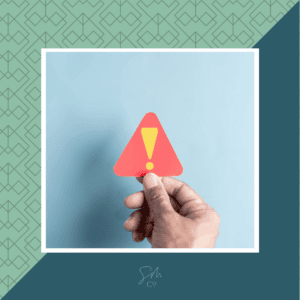
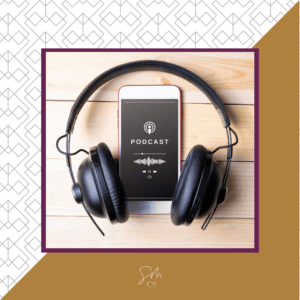



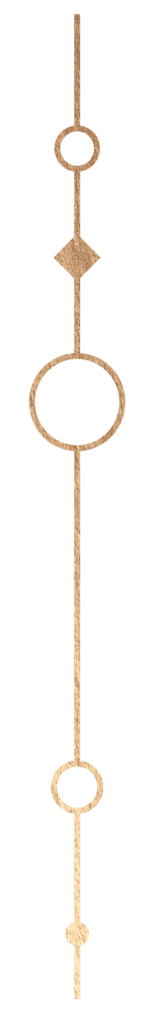
 & Our Favorite Portland Coffee Shops
& Our Favorite Portland Coffee Shops
3 Responses
If you guys looking for coolers then I have some reviews site that based on coolers review. By reading this reviews you will easily pick the best one. The reviews are based on coolers features and their series comparison.
<a href="https://bestcoolersreview.home.blog/">https://bestcoolersreview.home.blog/</a>
So I am looking to start a blog which will eventually lead into an ecomm site, should I just straight out start with shopify? and can I link or work a blog through it?
In your case I would actually look at WordPress. Shopify’s blogging functionality is not awesome, and WordPress is easiest to search optimize. So you could then add WooCommerce etc to your site when you’re ready to start selling!