It goes without saying that I’m a huge advocate for Squarespace.
I’ve designed and developed on who knows how many platforms and it’s the one that I enjoy working with the most and with which I see clients and students have the most success. More than any website tool, it was built with the understanding that websites are–generally speaking–another publishing medium.
With that said, Squarespace isn’t always the best for every project and if you want to use Squarespace, then there are certain things you need to plan for or even compromise.
If you’re hiring a graphic designer to mock up a design, or planning on DIYing your website, talk to a Squarespace Specialist (one on the official Squarespace list) first.
1) Squarespace isn’t like Dreamweaver or WordPress, platforms a lot of graphic designers are used to designing for.
Certain functions are tough to achieve outside the Developer platform, but I truly think that–as powerful as the developer platform is–it’s not the best option for clients with smaller budgets (like most of the folks I work with) or who do not have digital marketing staff to take care of their sites on an ongoing basis.
If you need to use Developer Mode to achieve your desired result, a skilled Squarespace Specialist can walk you through the pros and cons of doing so, so you can make a decision with all the facts in front of you.
2) A lot of folks aren’t used to working with responsive design.
So, if you chat with a Squarespace Specialist who understands the mobile web, you’ll better be able to communicate with your designer the things that are important for mobile users, such as navigation, typography and image/gallery block behavior.
I’ve spent so much time lately working through finished mockups from designers who created stunning designs that are tied to a fixed layout. Fixed layouts are a bad move these days, as Google penalizes sites that are not friendly to mobile devices. Get on top of how your site will behave on all screen sizes before you launch, and you’ll be very happy down the road.
3) Things like rollout pages and image hovers may be more labor-intensive in Squarespace than you expect and really blow your budget.
As a result, the $100 or so you spend to talk to a Squarespace Specialist in advance of working with a graphic designer or trying to wrestle a with the platform so you understand what’s possible will save you a lot of money and heartache down the line.
4) Squarespace has functions that no other web publishing platforms do, such as the index pages, which can be incredibly powerful.
A skilled Squarespace Specialist can give you all kinds of ideas about how to use these special features that you wouldn’t otherwise know about. Seriously, you guys, you would not believe the things I do with the blog plus the summary block for site components that aren’t actually blogs.
The summary block, guys, it’s like magic on Squarespace.
5) Sometimes Squarespace isn’t the best choice.
It pains me to say this, but occasionally I’ll determine that someone’s project isn’t a great candidate for Squarespace and I encourage them to look at another option, even though I no longer work in WordPress, Drupal or other platforms. Unfortunately, much of the time the potential client has built their entire project around the idea of using Squarespace and it just won’t work for what they want to do.
A couple of very common situations in which I see this are if someone wants to use Squarespace Commerce with PayPal (which is simply not possible, though you can use PayPal buttons in Squarespace), if someone needs a subscription service with Squarespace Commerce (there are third-party services that make this possible, but this is sometimes not doable for certain people’s circumstances), or if someone needs an SSL beyond what a third-party service like CloudFlare can provide.
If you’re still wondering if Squarespace is right for you, you might what to schedule a Skype or phone consultation with me–I can guide you through the process, even if you’re going to DIY your site. Get in touch if this is of interest to you.

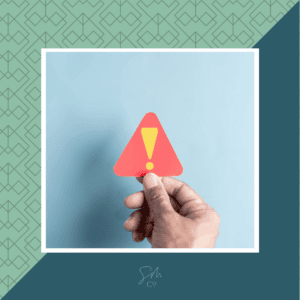
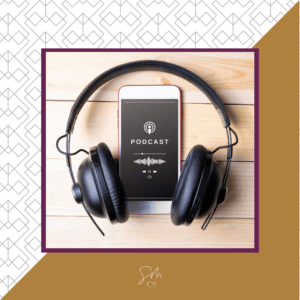



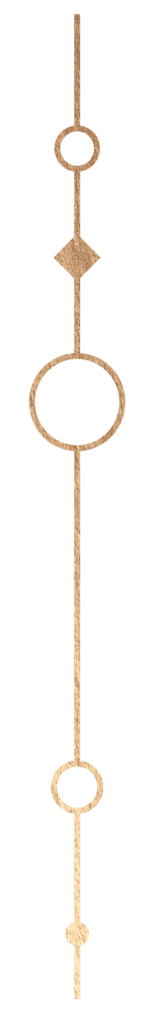
 & Our Favorite Portland Coffee Shops
& Our Favorite Portland Coffee Shops