Squarespace is a great website design and build tool for many uses—we love it for small start-up business, especially those focussed on a couple of core services. (That’s why we love it for Design in a Day™!)
However, if your business is thriving, and your website has become a powerful tool for marketing your business, there could come a time when Squarespace is no longer the right website platform for you. And that’s okay! If your business is doing well, it’s to be expected that your needs will change over time. There are definite signs that will tell you when it’s time to stop using Squarespace for your website.
1. You’ve shifted your focus and your Squarespace website is mostly used to sell products (with a cart/checkout).
Squarespace is great for testing the waters of ecommerce. It’s relatively simple to set up and design a nice-looking, functional store. Development costs are typically lower than those of Shopify or WordPress’s WooCommerce, so you have a bit more flexibility to play and see if your online store has legs. However, if your store does well, and it becomes your primary business, you’ll find that the limitations of Squarespace will make you tear out your hair.
Here are a few limits of Squarespace commerce:
-
no more than 200 items per store
-
no per-item email confirmations
-
no per-item shipping rates
-
you can’t connect your own shipping company account to Squarespace
-
limited payment options (no afterpay or echecks)
There are others, but those are the ones that usually Squarespace shop owners run up against that are deal-breakers.
What are the alternatives to Squarespace for ecommerce users?
Shopify is incredibly expandable, especially with the apps available as (paid) add-ons; WooCommerce is also a great choice if you’re thinking about WordPress as a solution (get solid hosting with a company like Flywheel!). Another option I like is Shopify buy button embeds into Squarespace, if you’re not ready to completely move—it comes at a low cost of $9 and is doable for DIYers to implement.
2. You find yourself with a bunch of “index” pages (pages nested in an index) and your Squarespace website is starting to get complicated to manage.
Now this could also mean that it’s time to get really aggressive with your site and cut pages and redirect pages that are no longer serving you, but it could very well mean that growth has led to additional complex pages. This is one of those things that is more irritating for site owners than for your users, so alone it may not be a reason to migrate from Squarespace to WordPress, but if you have a large team managing your site, are making constant updates and are seeing incorrect links and human errors when managing your pages, you may want to consider if there’s a better solution for your website.
The same goes for things like multiple forms, repeatable elements and and all the “stuff” that you find yourself needing to manage.
What alternatives are available for users who find the index pages in Squarespace to be a deal-breaker? Much of this type of content can be easier to manage with WordPress and a page builder like Elementor. But, again, it all is about balance.
3. Your file management needs are pushing the limits of your Squarespace site.
This is, from my perspective, one of the major weaknesses of Squarespace as a website management tool. Prior to version 6, Squarespace had a quality file manage system, so it was relatively simple to keep a library of media (photos, audio files, etc) that you could use over and over again. However, when they implemented their new system a number of years ago, this feature was done away with. For small, brochure-style sites, this is probably not a big deal, but for larger sites, publishers/bloggers and portfolio style sites, this can be a beast to manage.
What are the options for Squarespace website owners who’ve outgrown the limits of Squarespace’s file management tools?
Basically, your only option is to be incredibly organized in a cloud-based file management system like Drive or Dropbox and upload images and other media each time you use them. WordPress has a media library that is typically easier for most people to manage, so if you are finding yourself consistently frustrated by the file management in Squarespace, it may be time to evaluate if a switch is right for you. (It may not be—it’s definitely possible that there are workarounds for you!)
4. You are overusing your header 1 and header 2 elements in Squarespace, it’s impacting your SEO, and you don’t want to mess with code to fix that.
When we conduct actionable audits on Squarespace sites, one of the most common problems we see is overuse of header 1 and header 2 elements. Much of the blame for this lies at the feet of Squarespace, which only allows “out of the box,” three header types (six is standard). As a result, you have to use these top level headers to achieve design goals, which can sacrifice SEO impact. Basically, your page can inadvertently look like it’s screaming at your users and an confuse Google as to what it’s all about. This problem exists on this very blog post (I’ve overused header 3).
Here’s the solutions for overuse of headers in Squarespace.
-
Use code to establish a 4-6 header hierarchy. (You’ll need to do this with CSS and code blocks.)
-
Use the Pro version of the Squarespace websites Chrome extension (you’ll need to write some CSS code to establish headers 4-6).
-
Move your site to WordPress. I would say that this is the best option is you also have multiple other issues, which the other options are best if this is your only problem with Squarespace.
5. The lack of backups for Squarespace websites is causing you problems, as you need version control and staging.
Again, this is likely most relevant to owners of Squarespace sites who have a lot of content and are updating regularly. But, it’s definitely a business risk for some to be operating on a platform that doesn’t have user-accessible backups and rollbacks. This affects a small numbers of Squarespace site owners, but it’s something to keep in mind if it’s a concern of your business or organization.
What choices do you have for addressing the problems of no backups/rollbacks in Squarespace?
Well, you’ll need to change platforms and go with a self hosted solution like WordPress, plain and simple. If you do make a switch, be rigorous in evaluating potential hosts. We use Flywheel because of their automated backups, staging (you can copy your site and see your changes without updating your live site) and easy-peasy rollbacks to previous versions.
As one of the few studios specializing in both Squarespace and WordPress consulting, we’re in a unique position to advise clients on the best platform for their needs—we don’t have an agenda one way or the other, as we can support clients who need either (and our website design solutions are crafted so that it’s clear who should be using what platform). Are you wondering if you’re no longer being served by Squarespace? Let us know in the comments or drop us a line! Or explore our turnkey solution for migration to WordPress from Squarespace while also leveling up your search engine optimization at the same time.

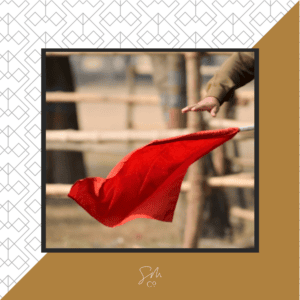
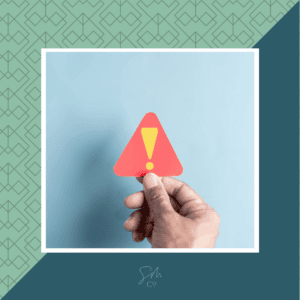
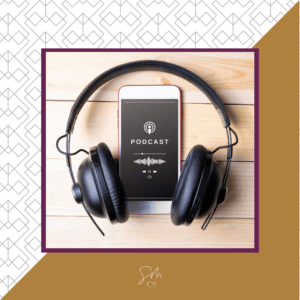


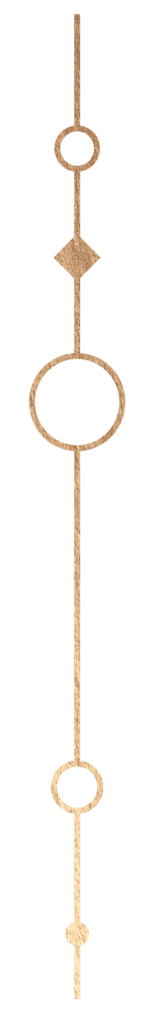
 & Our Favorite Portland Coffee Shops
& Our Favorite Portland Coffee Shops