6 Ways Your Website Design May be Hurting Your SEO (and how to fix it)
A new website is such an exciting moment. You've put in the long hours collaborating with a designer, or maybe learning to DIY, and you have something that looks great and beautifully represents your brand. This is something massive to celebrate for sure!
It may surprise you, but design choices play a big role in your Google rankings!
Unfortunately, too often I get emails and Instagram messages from folks who've pushed that launch button on their new website to suddenly find themselves invisible in Google searches.
While sometimes this problem is temporary (rankings dips frequently happen during redesigns), too often the issue is deeper—and design choices are frequently the root of the cause.
Sometimes, web designers and creative directors don't have training in how the search engine works and the best practices for ensuring that the design works for your search strategy and not against it. It's not their fault, they simply don't know because that's not their job.
Fortunately, the fixes for design-related SEO problems are typically pretty accessible (we do this a lot in the final month of our Alignthority® Accelerator) and don't require a redesign—just a rethink.
Design Problem #1: One Page Websites Often Rank Poorly in Google and are Bad for SEO
I love the beautiful minimalism of a website that's just a single page, and I even experimented with one myself many years ago. They worked fabulously if you just need what's effectively a digital business card or in the pre-launch phase of an app, for example.
However, if search engine optimization (SEO) is part of your marketing strategy, you'll want to have a serious conversation with your designer about beefing up your website—and that's the hard truth. Like many choices in marketing, to one page or multipage your website is a tradeoff. Your site will have too little depth, and you cannot target multiple intentions or keywords very effectively with a one page website.
A one page website also presents the following additional SEO limitations:
Few internal linking opportunities, which are important for Google and users of your website
Little opportunity to acquire backlinks, which can also improve your search engine rankings
Lack of website structure leads to a poor user experience, and Google cares about the experiences of your site visitors
You will often be viewed by the search engine as having thin content, which limits your ability to rank
What's the fix if you have a one page website and your Google rankings tank?
The best course of action is to add the standard additional pages to you site, including an about page, contact page, services page, and a blog. This will begin to solve most of the problems of one page websites, but still keep things minimal and streamlined. You'll then be able to target keywords with various intents and start building your authority in the search engine—and with your audience.
Design Problem #2: Heading style are used as decorative instead of to structure pages, causing confusion for Google—and your website visitors.
I'm not one to argue on social media, but heading structure is a big deal.
While the rule of a single heading one per page is up for some debate, we often see designers use heading structures that make no sense—because they think font size, not heading function.
These are two different things. In fact, this is one of the biggest points of conflict I see SEO experts and UX specialists have conflicts with graphic designers over when it comes to websites.
When we audit websites, we see this problem probably more than any other issue—probably about 80% of the time. This means that often the headings are a series of words that look like gibberish to Google, like this image below:
These headings were used because of font size, not to help humans or Google—fortunately, it's a solvable SEO problem!
What's the fix if your heading structure is harming your SEO?
This time, you're going to need to get stuck into your website and adjust some things. This means going back to your website, possibly with your designer, and using CSS (the code language the assigns font styles) to make your fonts look the way you want and then using heading one and two for keyword-optimized headlines.
Design Problem #3: Using images to display essential text kills your SEO and is extremely rude to humans.
In the year 2024, I cannot believe that I'm saying this, but I still regularly find important information hidden in imagery on websites. This includes text Photoshopped into banner images or slideshows.
This is a big SEO problem and also an accessibility issue. Humans with low or no vision won't be able to understand this text using screenreader and Google will skip this all together. In fact, I've seen entire pages made up of Photoshopped text—which means the page is effectively blank.
Now, you'll see that there are decorative elements even in this blog post that use imagery and text together—that's a different subject and is find as long as you provide appropriate alternative text.
What's the fix for too many images in place of text?
Go back to your designer and have them create the same elements using text and CSS code. It's a non-negotiable at this point. Now, if the designer told you this is a problem originally and you requested it anyway—that's something you'll need to address as well. About 50 percent of the time I find this issue, it was a client demand, not the designer's recommendation.
Design Problem #4: Confusing, cluttered, and cute navigation causes SEO chaos.
When Josh does the first pass of website audits for our clients, a good third of the time he turns to me and says, "Well, here's another one getting cute with their navigation."
Navigation is not explicitly a ranking factor. However, it has a massive influence on how people interact with your website. (Breadcrumbs navigation is a ranking factor, but that's not what we're talking about.)
What is a ranking factor is usability, and elements like time on site, bounce rate, page depth, and more all impact that. And what's one of the biggest factors contributing to all of those elements? You got it: site navigation.
This is why the language you use in your navigation should be clear, services should be called what they are, such as "Marketing Services" or "Coaching Programs," not "Change Your Life."
What's the fix for confusing navigation that's causing usability and subsequent SEO problems?
This is an easy one! Clutter that navigation, use words your audience understands, and make it easy to follow so they can get where they need to be. Easy peasy!
Design Problem #5: Infinite Scroll Frustrates Users and Makes Google think your site is smaller than it is.
Have you ever visited a website and as you scrolled, more and more content loaded? That's called infinite scroll. It was very trendy for awhile and still persists on websites, especially on blog landing pages.
It's also quite terrible for SEO. The problem is that Google bots don't know to keep scrolling, so instead they don't see the rest of the content. There are some ways to implement infinite scroll and not create this problem, but it's rarely implemented. At this point, if you have this function on your website, I'd assume you have a problem.
What's the fix for infinite scroll's impacts on your website SEO?
It's simple: Get rid of it. Pagination is going to be better for your users and Google in every way.
Design Problem #6: If you website is almost entirely galleries, your site is not search engine optimized.
When we optimize websites for creatives, wedding industry pros, photographers, and similar visually-oriented professionals we find that the vast majority of them have little to no text on them. This is a massive problem in their discoverability—and a huge problem in competitive industries.
You may think your work "speaks for itself" and designed a website around that concept, but neither Google nor humans are psychic. They need words to understand the context of your work.
What's the fix if your all-images website is keeping you invisible in Google?
My advice is to take two important steps towards improving your SEO:
For each of those portfolio style galleries, as a narrative introduction so Google and visitors know more about the project. Think case studies, not just visual snapshots.
Then, add engaging and interesting captions to the imagery (and don't forget your alt-text!). Again this will provide a richer, more immersive experience overall. I cover this in detail in my Image SEO workshop, as well as in my article about Image SEO
Remember, good design and good SEO go hand-in-hand.
A beautiful website that nobody sees is ultimately a missed opportunity. By prioritizing both user experience and search engine visibility, you can create a website that attracts, engages, and converts visitors to clients.
Here's a recap of the key takeaways about SEO and website design choices:
Don't sacrifice SEO for minimalism: Single-page websites often lack the depth and content needed to rank well.
Headings matter: Use them properly to structure your content and guide search engines.
Text reigns supreme: Ditch images for essential content and prioritize accessibility.
Clarity over cute: Keep navigation simple and intuitive for both users and search engines.
Pagination over infinite scroll: Ensure all your content gets indexed by Google.
Words, not just pictures: Even for visual businesses, descriptive text is crucial for SEO.
Remember, SEO is a journey, not a destination—always evaluate how you're performing and tweak as necessarily. By continuously evaluating your website's performance and making data-informed decisions, you can ensure your design choices support your SEO goals and help your website reach its full potential


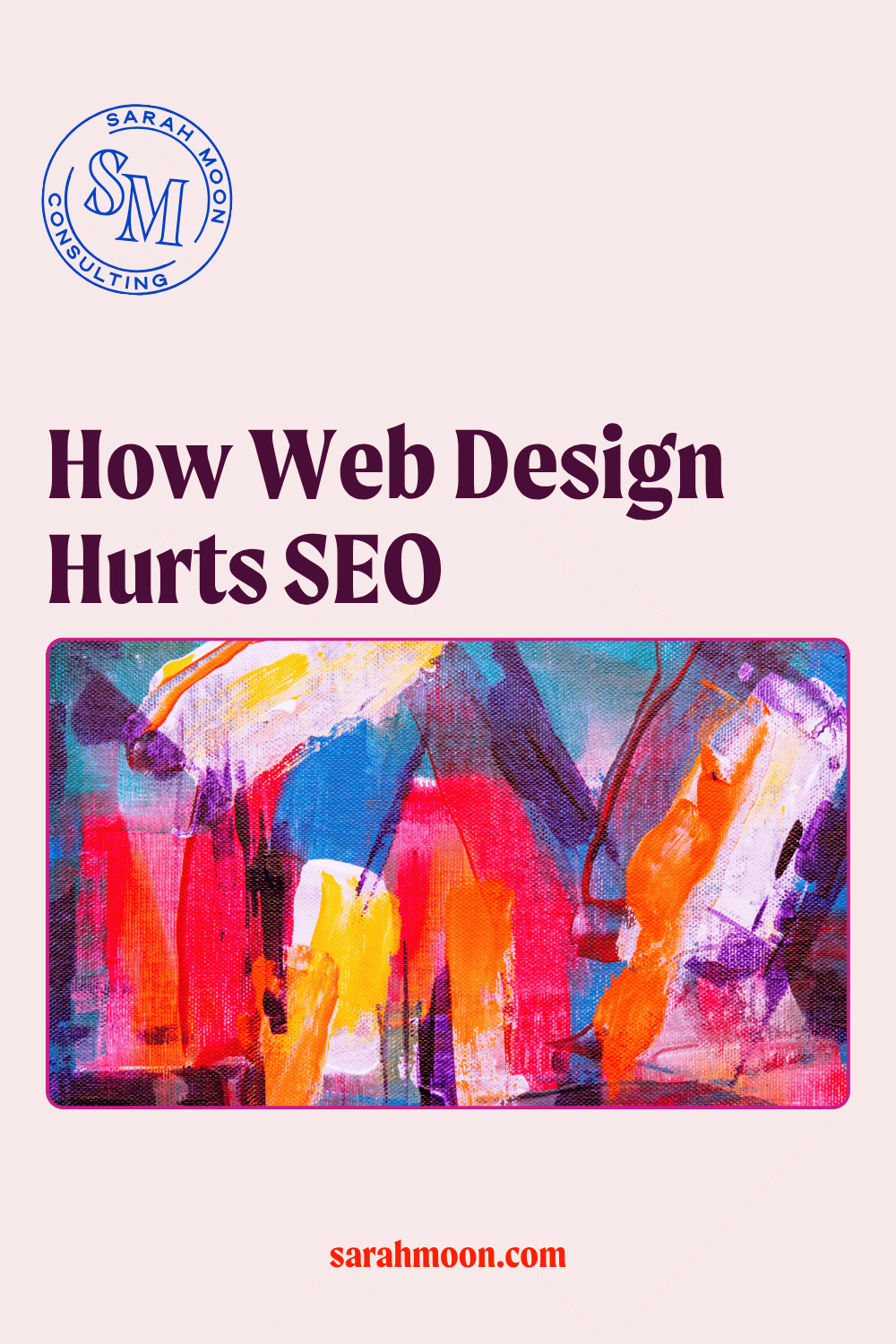





Did your Google Business Profile lose its Q&As? Here's why and how to mitigate this change.