Is Squarespace right for your foundation, charity or nonprofit organization website?
Author’s note: this article was updated on Jan 11, 2026.
Are you planning a new website for your foundation, charity or nonprofit organization? Discover if Squarespace is the best website builder for you with these simple questions.
Because I have worked with (and for in my pre-entrepreneurial life) a number of non-profit organizations, and am a Squarespace expert, I'm often asked by nonprofit employees, board members and volunteers whether or not Squarespace is a suitable website platform for their needs.
And the answer is... it depends.
I know, those are always the most frustrating answers, but it’s also the most honest.
Squarespace may be the perfect fit for your cause, but it may also be too limiting.
Here are a few questions you'll want to ask yourself when you consider building a Squarespace website for your nonprofit.
Do you need online fundraising and donations for your nonprofit website?
PAW Team - A brochure-style Squarespace website, speaking to both donors and service recipients, that uses Neon CRM to manage donations.
If you're in the charitable sector, obviously you'll want to make sure you have a way for your supporters to contribute monetarily to your organization. Unfortunately, while Squarespace does have a donation block option, we find that it's quite limited for most organizations. Why? Well, a few reasons:
While Squarespace made adjustments last year to their fee structure, if you are planning memberships and you use their membership functionality, you’ll be paying hefty fees on top of the typical 2.9% of the card processing rate. (Learn about Squarespace pricing here: squarespace.com/pricing.) I typically recommend finding a third-party membership tool that will allow you to manage members and their donations and benefits more easily, such as MembershipWorks.
Squarespace recently made improvements to their donation block. This includes two great features: 1) allowing for recurring donations and 2) allowing donors to add a donation to cover the processing fees associated with their donation. People love supporting causes they believe in with small monthly donations that add up over the year ($10 or $20 a month can make a real impact). Want to optimize your donation page to raise more money online? We have a free guide for that!
This is really wonky, technical stuff, but the way data is handled in the backend is structured with physical products in mind, not donor data, so you might find yourself doing some manual clean up. This isn't a big deal if you're a small organization with a handful of donors, but as you grow, you may need to make some changes..
If the Squarespace donation block isn’t right for your nonprofit organization, you can still use Squarespace for your website!
Solutions as simple as PayPal forms or buttons or MoonClerk up to systems like NeonCRM, Little Green Light, MembershipWorks and others will likely serve you far more effectively than Squarespace's donate button. All of these can be easily integrated with your Squarespace website when you work with a Squarespace pro.
How complicated is your website design structure?
Squarespace supports a secondary level of navigation (via folders) so if you have deep navigation or need "breadcrumbs" to help users navigation through highly detailed information, you may find yourself somewhat limited
Now, much of the time, a skilled web designer and content strategist can help you develop a tight, strategic website structure (and that's something I strongly urge owners of all websites to do, regardless of platform), but sometimes you really do need that third level of navigation and you simply cannot do it with Squarespace—it's not how the system was built.
So, before you get too far into the process, your website committee or marketing team should sit down and outline your current site (if you have one) and take a hard look at your content, what you need and how it's structured. Be ruthless and focus on what your target audience needs—not what you, the insiders, want. I highly recommend you consider working with a website strategist like myself to facilitate this process if your website needs significant transformation.
A “trick” that I really like for all Squarespace users is creatively using the portfolio functionality of Squarespace to create some of that deeper navigation, as well as the blog. Most skilled Squarespace experts can leverage enough built-in features that the platform will work for you. However, if you’re looking at a several hundred page site, a platform like WordPress may make more sense for your nonprofit.
What's your nonprofit website's page count?
While Squarespace technically offers unlimited pages at some plan levels, I have found that sites with more than 50 or so pages become very challenging to manage and sites do slow down once you hit a few hundred pages.
This can be circumvented by housing some of your content in blogs, portfolios, or galleries—or even hacking the ecommerce system for this purpose, but it's definitely something you need to plan for (I'd recommend talking to an expert to evaluate your site if this is the path you're considering--even if you're going to DIY it, there are other considerations you'll need to dig into as well).
Now, this isn’t to say that you cannot use Squarespace if your site is large—for example, my previous client The Hui, an arts organization in Maui, has a very large site that some creative and strategic thinking means that the site doesn’t feel overwhelming.
Does your nonprofit have a clear brand identity?
People are often attracted to Squarespace because the template library is so visually stunning--that's as much due to the beautiful photography and visual brand examples they source as anything!
Unfortunately, I often have folks approach me who use examples they've seen in the Squarespace website template library that simply don't have the assets to create a knock-out, visually intensive site. This is a solvable problem, but you need to plan and budget for it.
A lot of prospective clients reference the Squarespace website I designed for the Chill Foundation (Burton Snowboards' foundation) but one of the reasons it works so well on Squarespace is that they have incredible media to use that highlights their programs. From the awesome homepage background video, to their location map, the gradient divider images I created and the infographic highlighting their impact we designed, it all works together to create a high impact, visually immersive website.
Don't have great visuals? Are you willing to invest in nonprofit brand photography or custom graphics?
Friends of the Library - Membership-based nonprofit Squarespace website.
My past client Friends of the Library didn't have any photography or graphics beyond their logo. But this was a surmountable obstacle because they planned for this very situation. We built curation of stock imagery that had a bookish Portland vibe but didn't look "stock," so they could have splashy banner images and achieve that look that draws many people into Squarespace.
We also created some fun icons to go along with their site which, again, helped their brand feel cohesive and their website shine, which can make a big difference between a generic charitable website and one that really catches the eye of potential supporters.
Plan on budgeting $10 - $30 each for imagery—that can be a substantial line item, I know. The good news is that you can repurpose that imagery on social media or in printed materials, if your image license allows it. There are also some fabulous free stock photo resources out there as well!
Who needs access to edit your nonprofit website?
This is something that a lot of my clients who are in medium-larger organizations are surprised by, but in Squarespace your options for giving others access is a bit limited (albeit manageable).
Basically, your choices are:
Site Administrator - User has full access to the website but cannot transfer ownership
Website Editor - User has access to change content but cannot change or access settings
Comment Moderator - User can review and respond to website blog comments
Unlike WordPress websites, with the Squarespace website editor permissions, access cannot be restricted to just a single page or set of pages.
I have had clients who've given editing permissions to staff people not realizing that it allowed for edits to the entire website and well-intended folks have accidentally changed pages or published information before it was time.
This is surmountable with good internal processes, however.
You'll want to make sure that you have a system in place for updating your website (I'd say this is important, regardless of the platform you're using), and determine who needs access and what will happen when you need to make a change.
Should they submit content in a Google document for review first? Do they duplicate the page that needs updating for an internal proofread and them make them live? I recommend creating a simple one-sheet guide to website updates and making sure everyone knows those procedures.
Cats Safe at Home™ - an educational project of the non-profits the Feral Cat Coalition and Audubon Society
Does your nonprofit website need special features?
One of Squarespace's greatest strengths—that you don't have to deal with plugins and system updates—can be a weak point for some organizations.
If your nonprofit's needs are more of the standard variety-you want to educate your potential supporters and make it easy for them to get involved. However, many nonprofit organizations need complicated tools and functionality baked into their websites, such as campaign pages, interactive elements, matching tools, content management system integration, API integration and more.
Some of these things are doable in Squarespace, and it's worth talking to an approved Squarespace Specialist who's familiar with the pros and cons and nuances of the platform before committing to a platform—it can save a lot of money in the long-run.
You'll want to weigh the pros and cons of your feature wishlist, determine what features are must-haves, and get good advice from a pro, if necessary.
What is your budget for ongoing nonprofit website maintenance?
This is where Squarespace becomes the obvious choice for cash-conscious nonprofits. Squarespace is a relatively modest subscription, and you don’t need to retain a developer to work with you every single month. I cannot in good conscience recommend nonprofit organizations use WordPress for their websites unless the have a reputable, reliable developer on monthly retainer and pay for excellent hosting. I’ve seen too many websites suffer very expensive problems when organizations have not invested this essential service.
Squarespace, on the other hand, does not require having a developer on call. While it’s advisable to have a Squarespace expert to support you when you need it, basic updates are easily handled by nonprofit staff, and you will likely only need to engage an expert for large changes.
Do you plan on leveraging SEO for your nonprofit’s marketing strategy?
Search Engine Optimization (SEO) is under-utilized by the nonprofit sector. I suspect this is because organizations believe that it’s complex, expensive, and highly technical. Squarespace makes the foundations of SEO quite easy to manage and because content creation is also quite straightforward on the platform, it’s ideal for nonprofit organizations ready to get serious about content strategy as a technique for attracting new donors and volunteers.
WordPress is much more difficult for most users who are looking to add SEO into the mix. You’ll need to pay for a plugin, and ensure it’s kept up to date, adding to your ongoing expenses.
Key Takeaways and Final Thoughts About Squarespace for Nonprofits
Squarespace might be right for your organization if:
You are open to using a third-party online fundraising platform and integrating that into your website for online donations.
You need fewer than 100 pages on your website and don't need a complicated navigation structure (e.g. a simple drop-down menu will work fine)
You have a clear brand identity and plenty of quality images or video to use on your website (or you're wiling to invest in these)
You're okay with giving a team member access to edit the website content without limiting access to specific pages.
You don't need a ton of special features like pre-made campaign pages, database integration, or another third party tool.
You want customization and SEO capabilities without the hassle of dealing a WordPress theme or constant security issues.
Your website plans include many of the standard features: Upcoming events, Blog Post, email marketing integration, and donor-centric content.
Is Squarespace the best website builder for nonprofit organizations?
Squarespace is not the right platform for every charitable organization. However,it's completely possible to have a stunning, functional, and high-converting Squarespace for your nonprofit, charity, or foundation when it's well thought out, built with intention, and filled with compelling, SEO-rich content designed to connect with your ideal audience.
I know this article contained a lot of information—but it's also just a starting point. Don't jump into a decision on a website platform for your nonprofit, charity or foundation without, at a minimum, weighing these questions. Trust me, the time it will take will lead to a better website that works for you, rather than one that's just creating more work and stress for your already thinly-stretched organization.


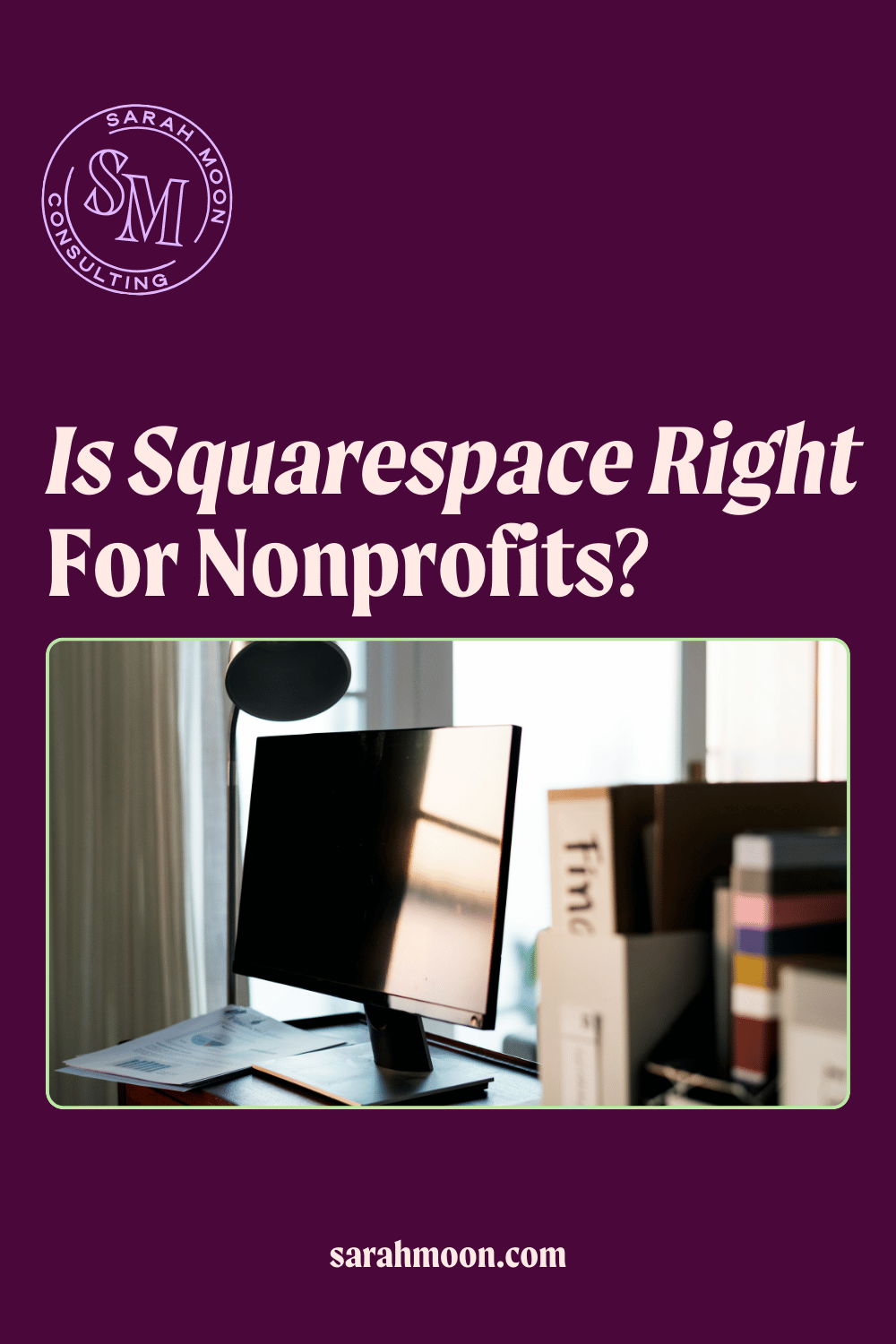





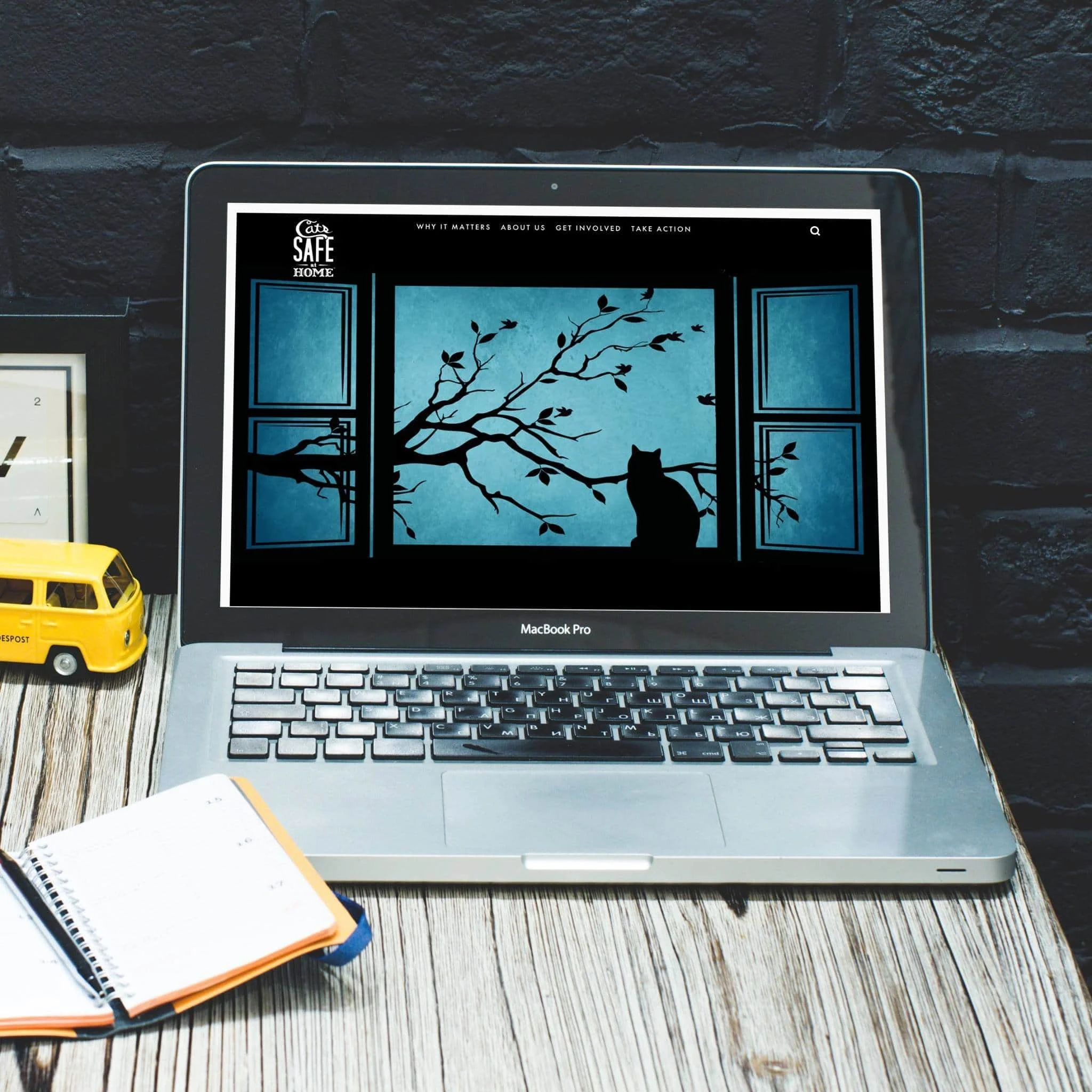
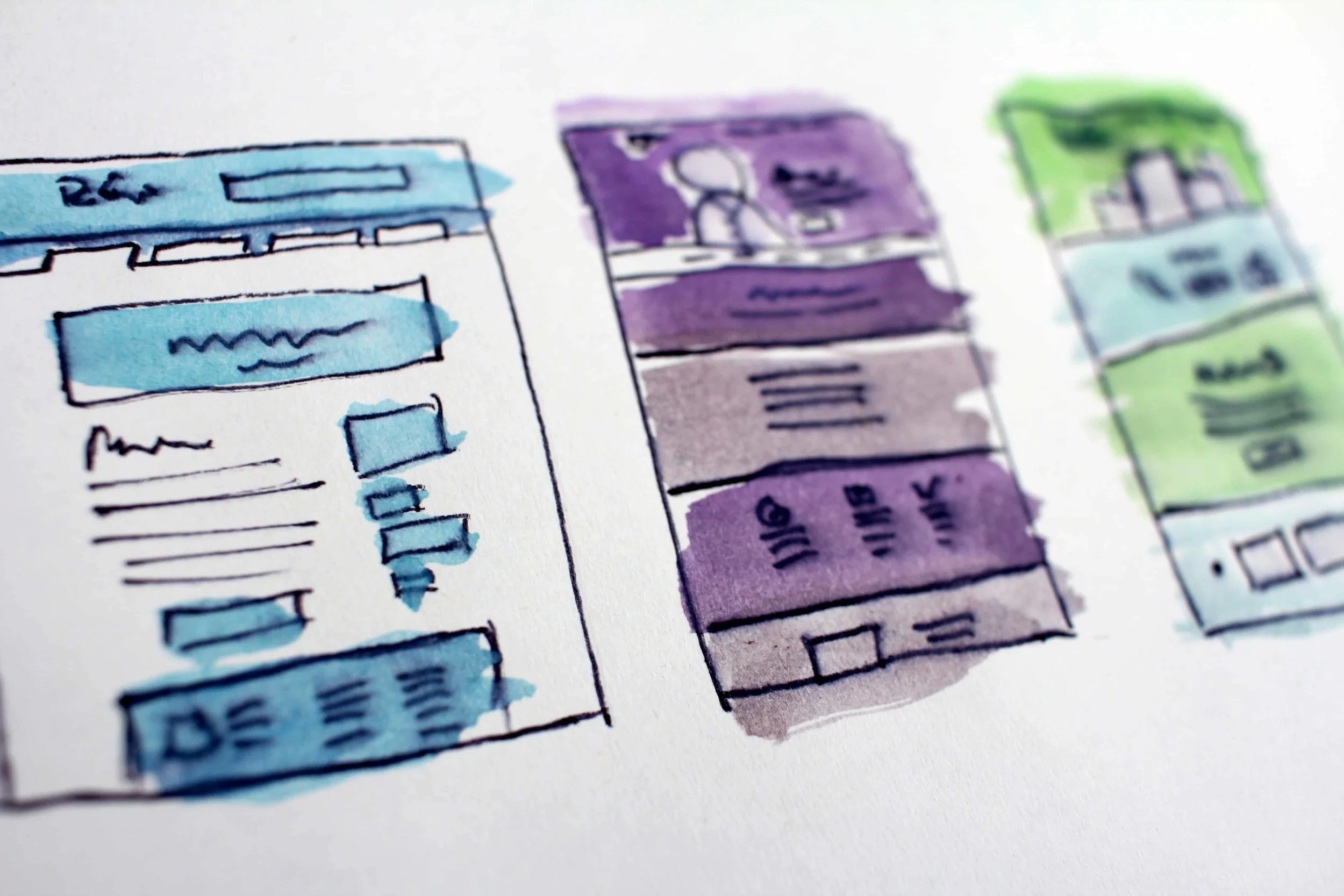
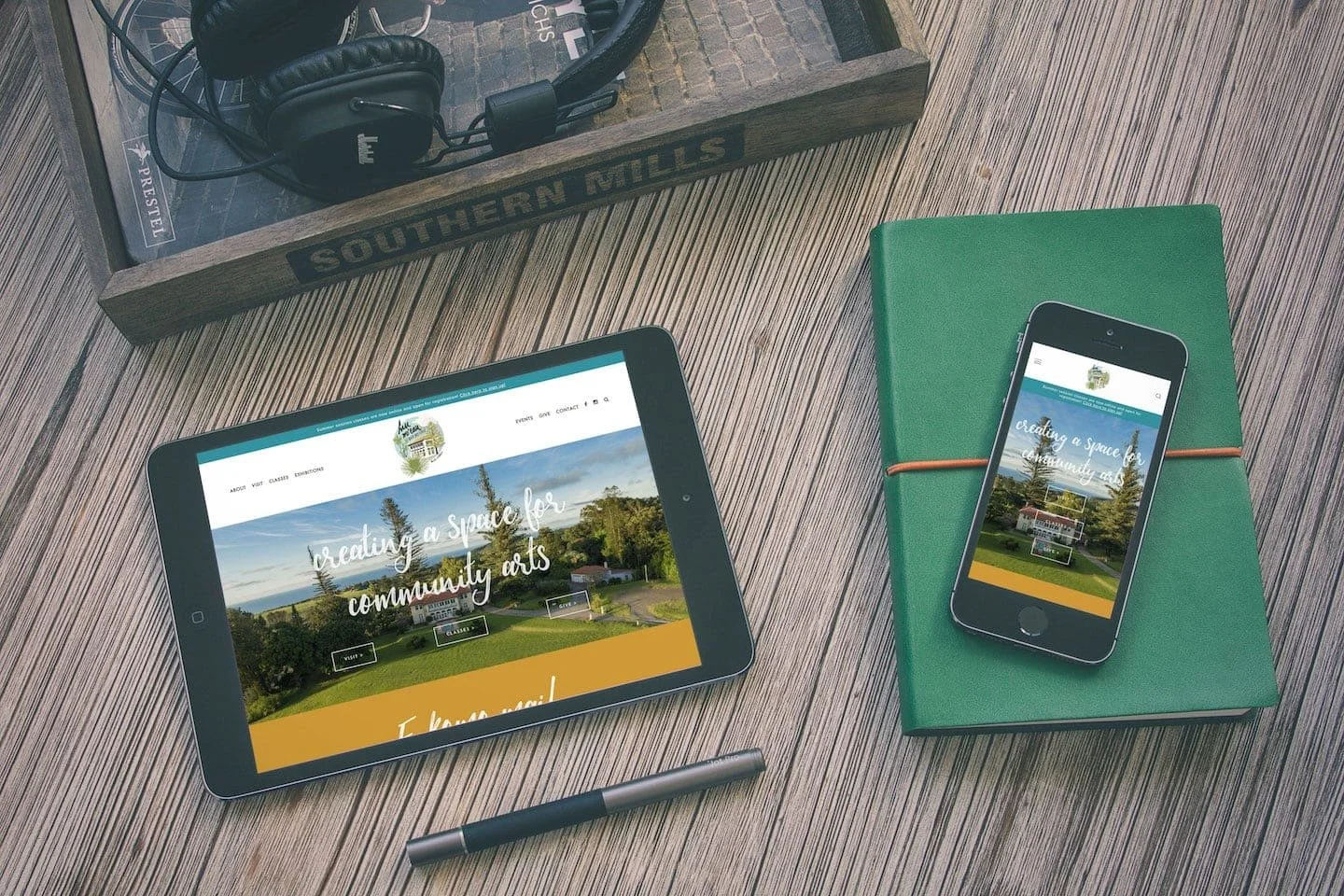

Confused by the variety of responses you’ve received to your WordPress or Squarespace website design RFP? Here are five questions to make sure you know the answers to before moving forward. Click here to read the article!