Keyword Research for the Real World
Note from Sarah: This article was originally sent via my newsletter. Newsletter subscribers receive essay style pieces like this before anyone else. Click here to subscribe!
Have you ever wondered: "How do I do keyword research?
I get asked this regularly and it's a big question, so, first, let's define our terms.
Keyword research is an important SEO task that involves identifying phrases that actual humans in your ideal audience are searching for and identifying good possibles in terms of your potential to rank in Google for those keywords.
Keyword research is something that people often get overwhelmed by because it involves diving deeply down rabbit holes, and it can be paralyzing. Often people say, "Will you just tell me what words to target?" Which, fine, I will, but a lot of times people aren't happy with my recommendations.
Why's that?
I often guide people towards narrower keywords than they expect. While I have had clients rank well for competitive keywords, that's when they've done a lot of work in that direction, have a well-established site, and have made sure their site is fairly free from errors. They've also typically built strategic content clusters around that topic.
So, if you're just starting out with a five page website and a couple of blog posts and you aim for general phrases (say, "Portland Dentist") you're just setting yourself up for failure and frustration. Even doing a paid Google campaign around general terms would probably be futile unless you have huge budget. (Sorry not sorry for the real talk!)
Instead, I like to see people get very clear on what their audience's core problem is when they tackle searching out keywords, aka doing keyword research.
In our dentist example, what if you were a dentist with a great chairside manner and you were awesome at making people who are afraid of the dentist feel comfortable? What if you'd invested in equipment and learned techniques that made the experience less painful and scary?
See how clarity on who you serve best helps? Already my mind is spinning at keyword ideas we can start with.
"But I want to be first when people Google Portland Dentists, Sarah!"
Sorry! Maybe eventually you'll get there, but it's not happening out of the gate. But I wouldn't make it a priority. Why? Because very general searchers aren't usually the best leads. They're at a different point in their journey, they're less knowledgable about what they're looking for and they often aren't ready to make a purchase decision.
Narrower, focused keyword research means that you're targeting the exact people you can help. See the clear benefit?
You should also know the following terms related to Keyword Research:
Search Volume: How often something is searched.
Competition/Difficulty: Exactly what it sounds like—a guess about how hard it will be to rank for a term. (Obviously is very contextual too. A pizza place trying to rank for dentistry will have a harder time than a dentist trying to rank for painless dentistry. Sounds obvious, I know, but it's still important to understand.)
Long-tail Keywords: These are phrases that real humans search for that have a high level of intent (so, "best dentist in Portland for people with dental anxiety" not "Portland dentist").
SERP: "Search Engine Results Page" Yes, that means the searches you get.
So, you've narrowed down your big mission and have clarity on your audience—but how do you find the keywords to use?
Explore SEO Marketing in Our Free Ebook1
In this free ebook, I bring you a level-headed, research-based approach to understanding visibility in Google and beyond in an approachable, practical way.
I like to start with a brainstormed list of long-tail keyword guesses based on my knowledge of the site (or blog post's or page's) goals and audience to start looking for keyword ideas. Then I tell folks to use some or all of the following tools to mine the internet for keywords:
Google's "people also asked" feature. There's so much weird and interesting stuff in there! I have entire blog posts mined just from these. Just type things into the search bar and see what pops up.
Google's Keyword Planner. This is for advertising and you do have to have an advertising account to use it but you don't have to actually run a campaign. Basically, it's an easier way to see data about search volume and competition. You'll be able to see how much people are paying in pay-per-click (PPC) campaigns too, which is useful info.
Keywords Everywhere. This is an awesome tool with a very affordable price point (a $10 one-off package will be enough for the average business owner). This will give you prompts in your browser for similar searches and their volume. It's incredibly useful. What I really like is that is works on sites outside of Google, such as YouTube and Amazon.
A free alternative to KWE is Ubersuggest. I don't like it because it puts Neil Patel's head all over the place (literally, it inserts a graphic of Neil's head into all the results, it's weird) and I find factual errors in his stuff all the time, and do not like his overall approach to marketing, but the tool is actually pretty decent. Just take the advice on his blog with a grain of salt is what I'm saying.
SpyFu's free tier gives you a handful of keywords to borrow from your competition. A month's subscription will give you a whole lot more for just $39 and is well worth the price if you're DIYing your keyword research.
If you want to break out a serious tool, a month's subscription to Moz is worth the money, and I haven't found an easier tool for KWR so that's why I keep paying them big bucks every month, ugh. Focus on their "are questions" feature in the keyword explorer. Most of my blog posts designed to bring in organic traffic are inspired by the questions tool.
Copy and paste any useful-appearing keywords (you'll know once you get the hang of it) into a spreadsheet and make a note of their volume and compeition/difficulty, ranking each on a 1-5 scale for their relevance to you. By the time you're done, you should have a pretty nice long list. This is plenty of keyword research for most solo or small businesses—promise!
Once you have that document completed, go through the list and group the keywords together thematically. Look for the keywords that feel like a sweet spot of being searched enough to matter (this is very dependent on your field) and relevant to you and then weave them into your website (page titles, on-page headings, create blog posts). I like to create a nice clean spreadsheet that lists out all this information, based on theme, in order of the priority I've determined when ranking their relevance. That way, I have a menu of keywords to use and can put together a focused plan and maybe even write a pillar post about one or two of the higher value ones.
Remember, use your keywords in context—don't just write a string of words.
Work them into your text naturally, write page titles and descriptions that feel like a real human wrote them and think about what the human who reads those words, their response, and if it's the language they would use.
While you can get ultra-nerdy and dive more deeply into this, what I find is this is enough for the average person managing their own website and creating content online with the idea that they want to improve their organic traffic.
Sound simple? That's because it kind of is!


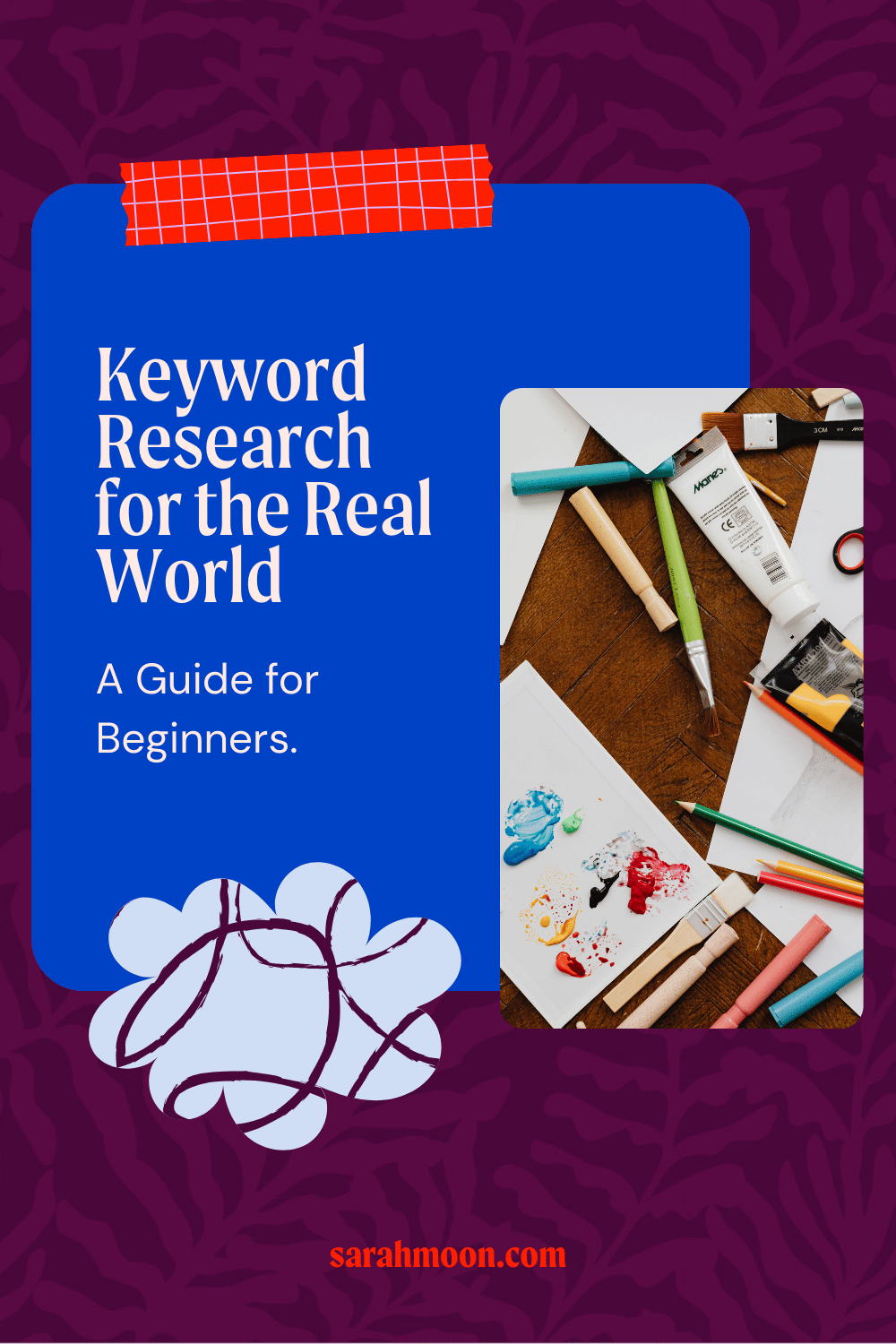
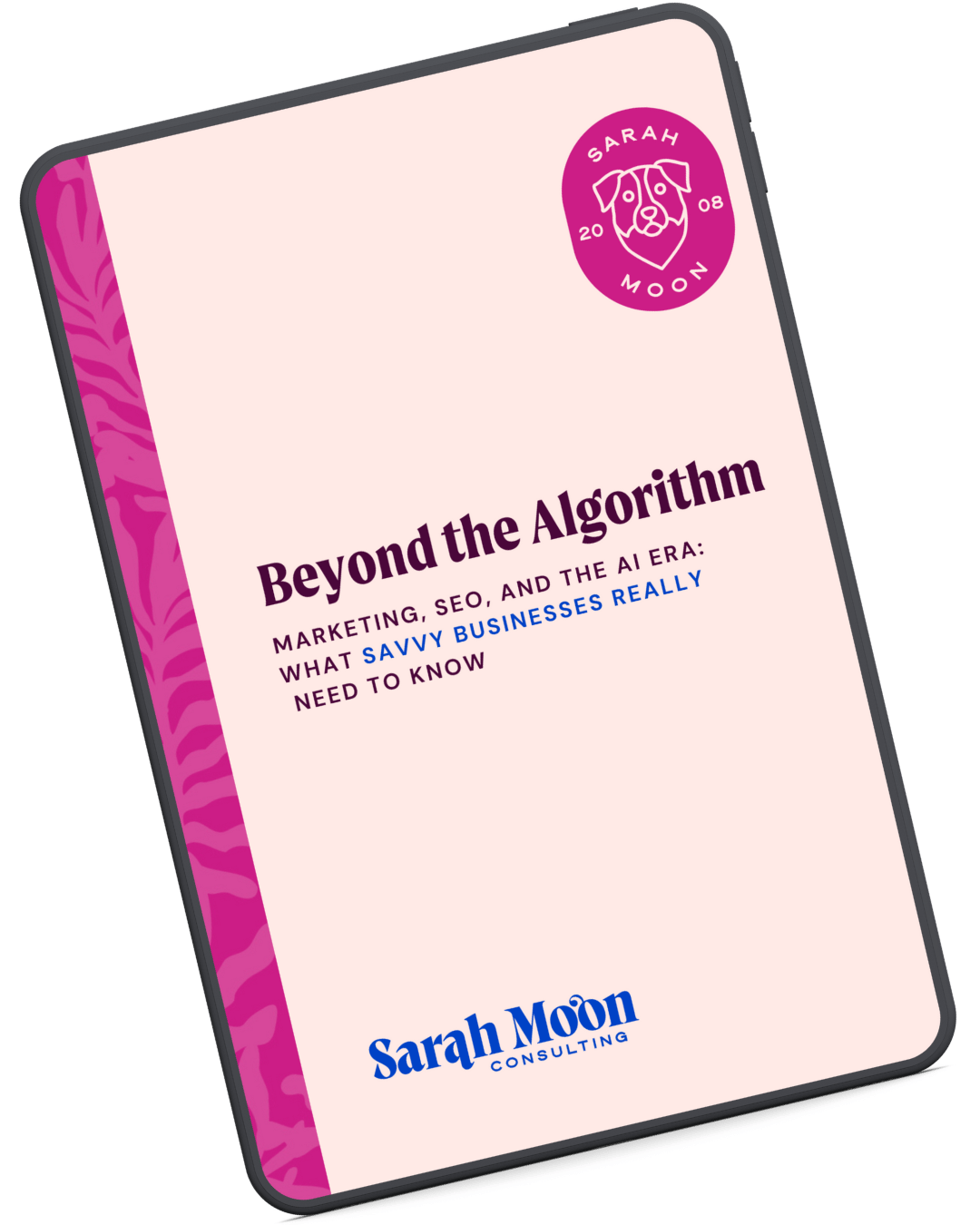



Did your Google Business Profile lose its Q&As? Here's why and how to mitigate this change.