Squarespace SEO: 10 Step Setup Guide (2022 Update)
The SM & Co. Squarespace SEO Guide has been updated! Download your totally free copy today!
Have you wondered how to set up search engine optimization (SEO) for your Squarespace website?
Unfortunately, there is a lot of misinformation out there about Squarespace and SEO. Some folks say it’s impossible to rank well, some say Squarespace “does everything for you.” Both of these assumptions are wrong. You can rank well with Squarespace, but you have to do the work, and do it the right way.
We consistently see owners of Squarespace websites skipping steps, not conducting proper keyword research and just plain messing up the search engine optimization on their Squarespace website. With the introduction of improved SEO tools, Squarespace has taken some big steps forward in the ability for website owners to optimize their sites.
Here’s a step-by-step guide to optimizing your Squarespace website, current for both Squarespace 7.0 and 7.1
Step 1 - To optimization your Squarespace website's SEO, create a spreadsheet or list of all of the pages.
It’s crucial to create an inventory of your Squarespace website's content.
Most people we see who’ve DIYed their Squarespace websites skip this step and it harms them in the long run. This is easy, however! What you need to do is go through your site, page by page (including your homepage) and write down the page name, URL (that’s /about etc) and write down the key theme and goal of each page on your Squarespace website.
Why is this so important? It’s critical to know what is on your website so you that you can properly determine what keywords to target where, what pages you should hide from search engines and what should link to each other.
Step 2 - Do keyword research to determine the phrases to target in your Squarespace website's SEO.
Keyword research is the second often overlooked step in the Squarespace SEO setup process.
What is keyword research? Well, that’s a topic that could be many, many blog posts, but in a nutshell, you want to be sure that 1) the terms you’re using on your website are terms that people are actually searching for and 2) the terms you’re using aren’t so general that you’re never found.
Keep this important tidbit in mind: The keywords your audience uses and the terms you use may be different! You may use industry jargon or your own lingo, so keywords are critical to meeting your audience where they're at, or else they'll never find you!
Search volume is the term to describe how many searches a term has each month. This can change a lot over time, so it’s important to re-evaluate your keywords periodically. Now, one of the biggest errors I see when people look for keywords is that they target far too broad and generic terms. So, what they end up doing is competing with thousands of eyeballs for traffic. What I prefer is highly targeted keywords aimed at what your ideal audience is searching for.
Take a look at a few searches that are related to each other (and my business) and you’ll see what I mean about increasing specificity narrowing competition and reaching more of the people who are searching for what you’re offering.
When I did this keyword research for our marketing solutions for legal entrepreneurs, it quickly became clear that “websites for small law firms” was a nice sweet spot between relatively low competition, but broad enough to actually be worth targeting. Now, sometimes you can strategically target very low terms—I’ve done so with my most popular blog post, but I definitely like the aforementioned sweet spot for main pages on your Squarespace website.
I typically recommend the Chrome extension Keywords Everywhere for beginners working with SEO. It will give you all kinds of clues about what people are searching for. If you want to get really serious, subscribing to SpyFu (affiliate link) for a month could be a very worthwhile investment, as it’s another easy to use tool to give you insights into your competitors’ keywords.
Make a list of all of your potential keywords—you’ll want to group these thematically based on your website’s content.
Here’s an example of this in action: A real estate agent who’s awesome at helping first time homebuyers in Portland find their first home wants to be found online. She should use Keywords Everywhere to discover terms related to Portland neighborhoods, Portland home types and budgets for first time homebuyers in the community she serves.
Step 3 - For optimal Squarespace SEO, choose keywords to target on each page of your website.
This is when the work you’ve done really starts to feel “real.” Take that list of keywords you’ve developed and start matching those phrases to the pages where they make sense in context. You’re simply creating a guide for yourself to work off as you develop the items below. Again, this where you use the worksheet I referenced above—you want to target different keywords on different pages, and your homepage should have the most important phrases. (Especially due to the way Squarespace handles homepage/site optimization.)
This will take some time and you’ll find yourself moving keywords around—that’s okay! Be purposeful in this. Also, remember that you may uncover some great potential keywords in step 3 that don’t make sense for your main site pages. Guess what you do with those? Yep, it’s blog post time for those terms!
Step 4 - To maximize your SEO work, edit your Squarespace website's content to naturally weave these keywords into your headlines and text.
Now that you’ve determined the right keywords to target on each page of your Squarespace website, you want to take a fresh look at your website text. This can be a bit painful, because usually by the time people get down to SEO, their sites are almost complete. (This is why when our website design clients’ projects include SEO processes first—we have to do less reverse engineering.)
Dust off your editing skills and weave your target keywords into each page. Pay particular attention to the headlines, especially header 1. In Squarespace this can be a bit tricky, because there are only 3 or 4 headers available (depending on whether you’re on version 7.0 or 7.1) and sometimes you want to use a style for a design purpose not an SEO purpose.
Do not wasting your header 1 on marketing language unless you have a very strong following. I’ve seen too many people squander that text and while I love marketing language as much as the next person, it doesn’t do you any good if no one can find you!
I also recommend weaving your target key phrases into the first paragraph of your page. But, remember, keep it natural! Read your text out loud and see if it reads like a human or a robot. (You’re aiming for human here!)
For example, our example realtor may need to make her headlines reflect the region she’s in (Portland) and the audience she services, rather than generic language like “Find Your Home.”
Step 5 - Create your SEO page titles and SEO page descriptions within each page on your Squarespace website.
Step 5 is where things get even more precise! Here’s the simple formula to start:
SEO Page Title: Around 60 characters
SEO Page Description: Around 150 Characters
Notice I said “around”? This is because it varies somewhat according to your title (words with narrow characters like l and I take up less real estate) and different screens have slightly different variables. But if you follow this rule of thumb, you’ll be good to go. All of this goes in the SEO panel of each page. If you’re using Squarespace 7.0, this will go in the main index of a multi-page index page. For example:
If you do this for individual pages within an index, you run the risk of those sections pulling into your Google results without the context that your index page gives them, which is not good. Repeat this for each page. If you have the space, I like to add a small call to action at the end of each description—it feels friendly and inviting, but this up to you.
Step 6 - Create your Squarespace site SEO description.
Your homepage shares a description with your entire website. I know, this is a bit confusing. If you recall, when you matched your keywords to your pages, you used your most valuable ones for the homepage—this is where those go!
If you provide professional services—even if your audience is nationwide—I recommend writing your location in this description. People who feel that they need to work with someone local will have a better chance of finding you.
In our example, our realtor would want to make sure that her site description was something like “Real estate agent for first-time homebuyers in Northeast Portland,” not “Portland Realtor.”
Step 7 - Match your URL slugs to your targeted keywords to easily improve SEO on your Squarespace website.
This is another often forgotten step in optimizing your Squarespace website for search engines, but it’s an easy one! I will often see DIYed websites with odd URLs such as mycoolwebsite.com/new-page-4. This not only looks tacky, it’s also bad for search. Use the same keywords you targeted in your title and description in your URL slug. So, for example mycoolwebsite.com/charlotte-business-lawyers for a team page for a business law firm based in Charlotte.
Finally, If you have an existing website, don’t forget to redirect the URLs when you change them! This is very easy to do—promise. Get Squarespace’s official guide here.
Step 8 - Add alt-text (captions) to all of your images hosted by Squarespace.
Let’s keep it real, this is sooooo easy to forget—I have a number of images on my own site I just never properly optimized. It happens, but it’s also easily fixable. In Squarespace websites, the image captions service as the alt text for your images. I want to caution you, though, please don’t be spammy about this. Describe the images accurately and effectively. If you don’t want these to be seen publicly, simply select the option in the image design panel to hide captions.
Image descriptions are crucial not only for search (Google image search is powerful) but also for accessibility for folks using screenreaders and for Pinterest sharing).
Step 9 - Add SEO titles & descriptions to your blog posts and other Squarespace “collection items.”
Recently, Squarespace added an SEO options panel to collection items. This means that individual blog posts, products and events can have tailored descriptions targeting that item’s keywords, as well as optimized titles. When it was rolled out in 2019, this was a big step forward in helping Squarespace users compete in search. I used to hack this by using the excerpt selection but now you can be more customized, which is important if you want to use excerpts for something else.
I say this a lot, but targeted, consistent blogging using our topic cluster method is the best thing that a small website can do to be competitive in search.
For example: Say you’re a real estate agent who’s great at finding small homes in Portland for first time homebuyers. You’re never going to bear Trulia or Redfin at the general real estate search game, but you could win at creating killer content about homebuying for first time homebuyers in Portland. You could highlight types of homes, affordable neighborhoods, what people need to know if they buy a fixer upper on a budget, how FHA and VA loans impact the homebuying process, you get the picture. You could easily create the go-to website for information in this niche in a local community with a sustained, strategic effort.
Step 10 - SEO Bonus: “No index” inessential content and make sure you don’t have hidden items on your Squarespace website.
Another thing that many people overlook is choosing to no-index content that is just going to get in the way of your important content. Things like thank you pages, old content that’s outdated, even forms that are for administrative purposes only are all common things I see (I just found a few on my own website!). The simple solution is to simply select the “no index” option in Squarespace’s SEO panel for any of that content. It asks Google to ignore that content and helps the integrity of your site when the search engine crawls it.
Additionally—and this is something we all do—sometimes we forget to link up important pages into the website structure, so they’re kind of sitting there, not findable. Make sure that every page that’s important to your website in a findable way on your site. Seriously, it’s a small thing but I see this all the time.
Next Steps - Submit your New Squarespace website to Google Search Console and Bing.
You want to make sure you nudge Google and Bing know that your website is out there! The next steps are letting them know.
Submitting multiple times won’t improve your results and won’t make anything happen more quickly, so resist the urge!
A note to our readers: We don't give you false promises or scammy solutions. Our methods help, and are built to last. If you enjoyed this article, we invite you to learn about our methods and what we have to other. A good place to get started is by checking out our flagship solution, the Alignthority™ Accelerator, a one of a kind solution combining thoughtful SEO-fueled strategy with a three month consulting retainer. Whatever your needs, we'll be here every step of the way.









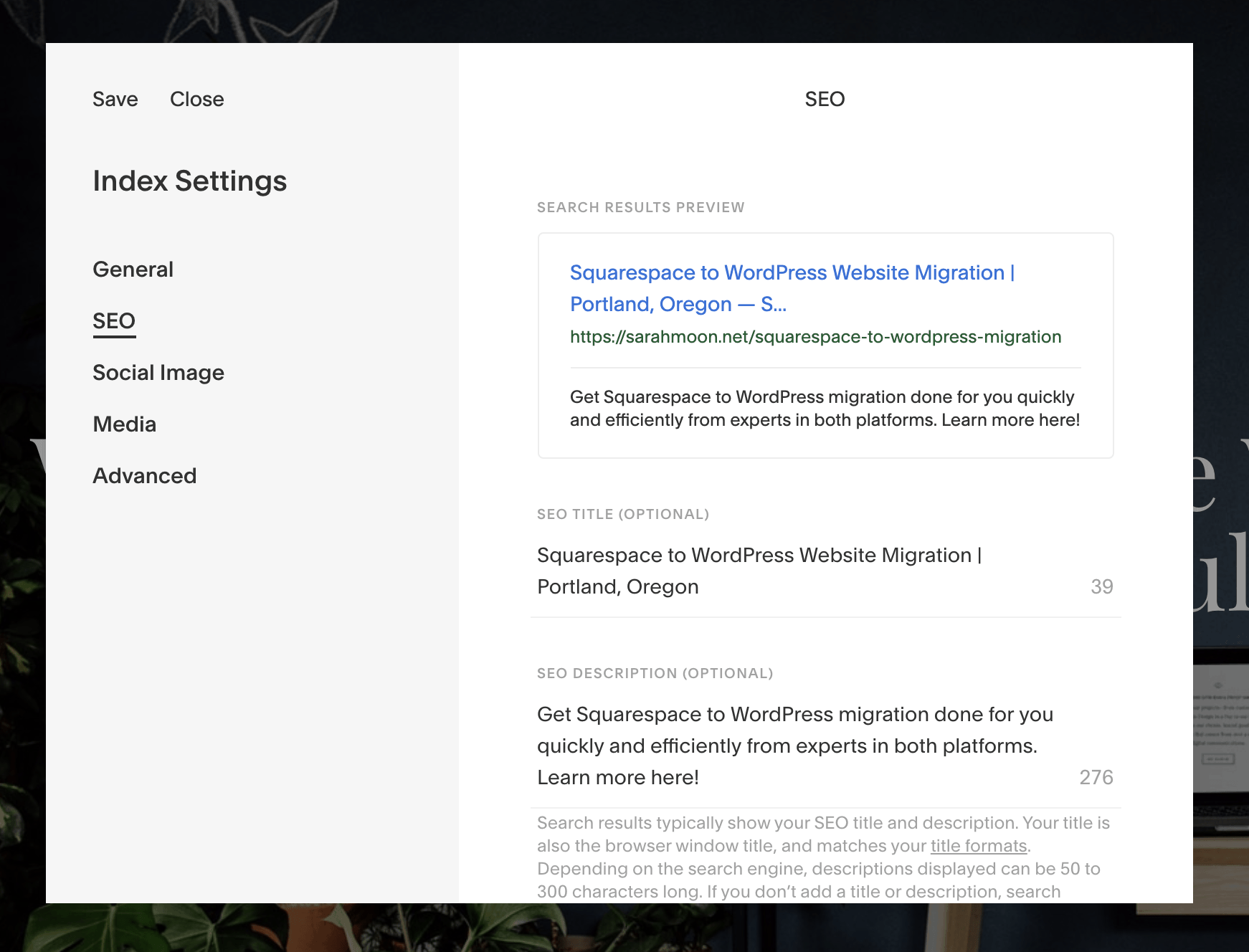
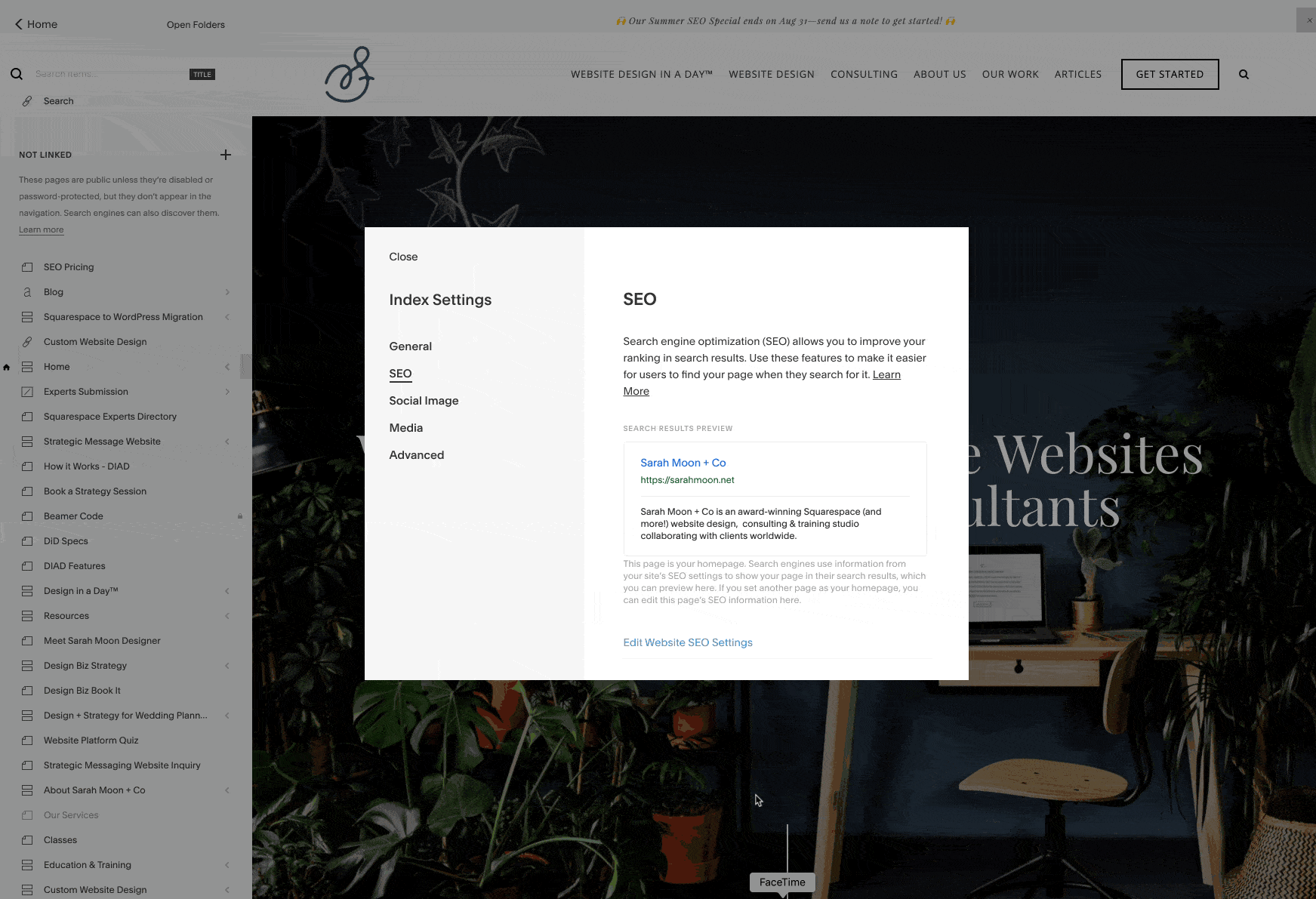
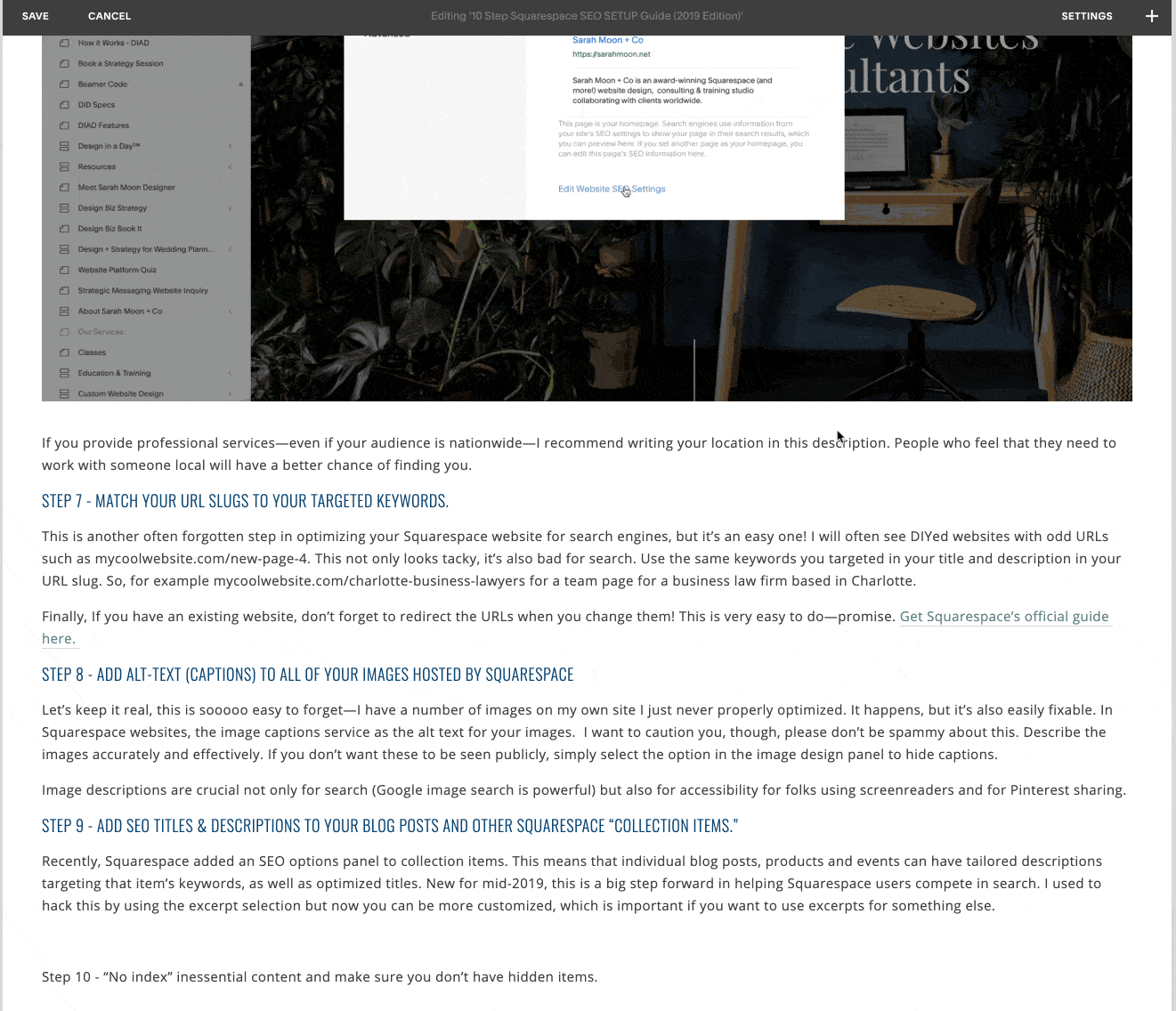



Did your Google Business Profile lose its Q&As? Here's why and how to mitigate this change.