Note: This post was updated in April 2021, including a new guide.
I’ve vaguely addressed this question previously in a related post, but I wanted to directly discuss a topic that’s been popping up more and more as more DIYers tackle designing their own websites and new Squarespace-focused design studios pop up that perhaps have graphic design instead of digital roots.
I’m a bit of an SEO and content marketing nut (if you want to level up your Squarespace SEO—we can help), so I often scope out what people are doing to optimize their sites and I see a lot of Squarespace sites in particular improperly optimized for search engines or simply not optimized at all. As I’ve mentioned, I chalk this epidemic up to this line in Squarespace’s documentation:
“Squarespace has the technical side covered for you — there’s no need to search for plugins or get under the hood.”
This is, in a word, bonkers.
If I were a myth buster, I’d say the myth in Squarespace communities that the platform is magically great for SEO is patently false. At best, it’s a gross misinterpretation of what Squarespace is say. It’s true, you do not need to add plugins to generally optimize your site. But you do need to follow specific steps—it’s not magic for sure!
Best Squarespace Search Engine Optimization Practices are Absolutely Essential
You or your designer should follow best practices to implement the technical side of Squarespace SEO—yes, plugins are unnecessary, but you need to follow the rules of the road, so to speak. This includes using headings properly (I see many, many Squarespace sites littered with multiple heading 1s—a huge no-on), crafting page descriptions, URLs and and page titles that hone in on your focus keywords, add meta to your blog posts (most site owners forget this), avoiding keyword stuffing (especially with image captions—that trick hasn’t worked for ages and just looks tacky and messes with folks using assistive devices) and creating pillar pages for your content that target your keywords and help you create authority for your site.
I follow all these practices on this site and my site has ranked on the first page of Google for many, many years for a number of topics. (Though, of course, take anyone’s claims of page one rankings with a grain of salt—we all get a different Google and without context, those rankings may not be particularly effective. For example, one of the keywords I’ve ranked highly for for years does absolutely nothing for my business, so all it does is earn me bragging rights.)
Keep in mind that Schema is pretty funky in Squarespace
I’ve had to manually use Google’s Data Highlighter on every single one of this site’s posts. Which is not ideal and a ton of work. Until Squarespace as a company really takes Schema seriously, this will be an issue for many site owners. Even though event and product collections are now Schema-friendly, I’ve still had to use the Data Highlighter to make them display properly. It’s just not there yet at the level I’d like to see. Your mileage may vary, of course. (I’m working on a couple of WordPress sites right now and I’d forgotten how easy Schema is to implement on that platform—sometimes WordPress plugins are awesome, like the amazing Schema Pro from the Brainstorm Force folks.)
Submitting Your Site to Google is the Beginning, Not the End
This is an important, often-missed point. There are a lot of folks who sell pricey services are basically simply submitting your site to Google and Bing. Which is great—any comprehensive website design should include that. These are the basics and that’s why as a company we will always include search engine submissions and other basic SEO tasks as part of our projects and not upcharge or nickel and dime clients over that critical task. But, truly, that’s just the first step. You need to monitor and assess your website’s SEO health (Google Analytics is the gold standard for this, which is why we set all our clients up on that service as part of our custom website solution).
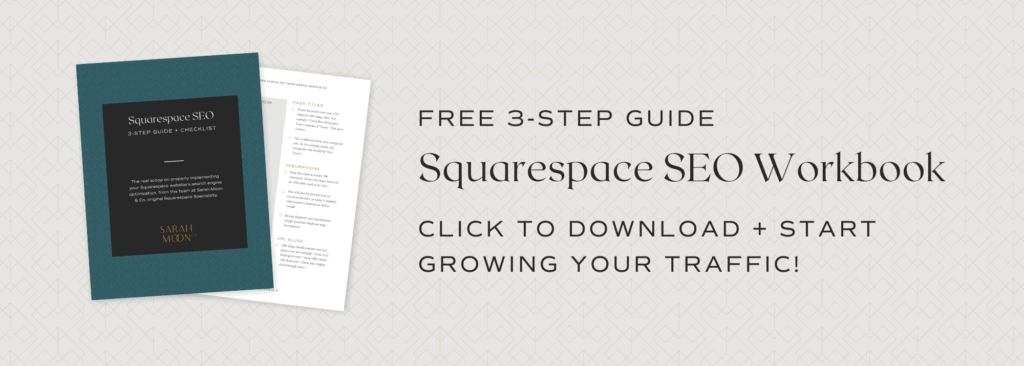
This also means not just turning on your site and walking away
Our clients are probably sick and tired of hearing me say this, but websites are not an if you built it, they will come scenario. Rather, once you’ve researched your keywords, implemented them on your site and begun monitoring your website’s performance, it means being laser-focused on your goals, the questions your ideal audience is asking and how you specifically solve their problems. Then regularly craft content that draws them in and then makes them stick around. Yes, this is a lot of work, but it’s also focused work that pays off.
Squarespace website owners and their designers need to put in the work
Do competitor research and analyze keywords in your industry. Run a semi-regular audit of your site. Level up by studying heatmaps from services like HotJar. Craft a plan for how all these wonderful site visitors will move through your Squarespace website once you’re killing it in the SEO department. One of my clients, whose website traffic we’ve increased 400% thanks to proper search engine optimization is now in this phase—and that’s where the fun really starts, because you can focus in on conversions which then help your business or organization thrive.
Does all the real talk about SEO have you inspired to take a hard look at your Squarespace website’s search engine optimization?
Good! I’ve created a comprehensive checklist you can swipe and use (but please don’t repurpose it for your own clients or courses—that’s not cool)—sign up below and we’ll email it right to you!

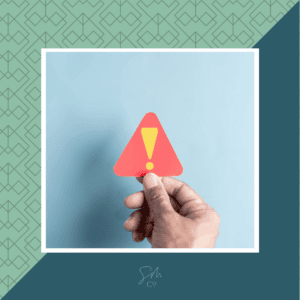
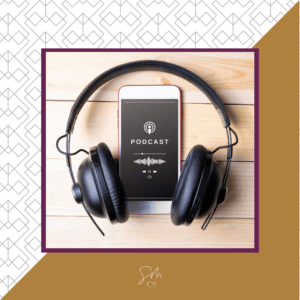



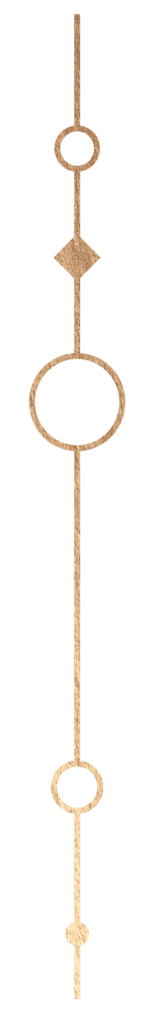
 & Our Favorite Portland Coffee Shops
& Our Favorite Portland Coffee Shops
7 Responses
Thanks for always being so generous in sharing your vast, all-things-web knowledge, Sarah. – Kristine
Thanks, Kristine!
Much engaging post. Excellent usage of examples. Found so much value while reading this article.
Great article Sarah you’re emphasizing the work and rightly so. If you set up a Data Set in Google Data Highlighter you won’t have to keep using it for every post.
Sadly, I have set up data sets in GDH for several sites and GDH just doesn’t see it correctly. It’s inexplicable. YMMV etc.
Hi Sarah, I just had this conversation with a WordPress user earlier. Your post confirms that Squarespace is more than capable of ranking high in search engines, but it depends on how the site itself is optimized.
It’s all in how you approach your SEO efforts. A lot of people don’t target keywords properly or have unrealistic expectations. With that said, there are definitely limitations to Squarespace, and certain niches will be frustrated. That’s why we always talk clients through their goals before recommending a platform.